How to Use Trello for Family Organization
In case you haven’t heard of Trello, it’s a list-making application that can help you keep track of pretty much everything. Trello is free to use, so it can help you get your whole life together. I’m actually not sure what would happen to me if Trello went away. I would lose my grocery list, ideas, Christmas lists, and more.
Is Trello Good for Personal Use?
I love using Trello for family lists and activities. I have at least six Trello personal boards! It’s really handy at home and in life for a few reasons:
- Trello is very flexible: You can create boards and lists for almost any use. Trello makes it super easy to adjust boards and lists, too.
- Trello is collaborative: You can invite your family and friends to a board if you want them to be able to view and/or edit it.
- Trello has a great mobile app: Because Trello is cloud-based, changes you make on your computer will sync to the app. That means you’ll never be without your Trello board!
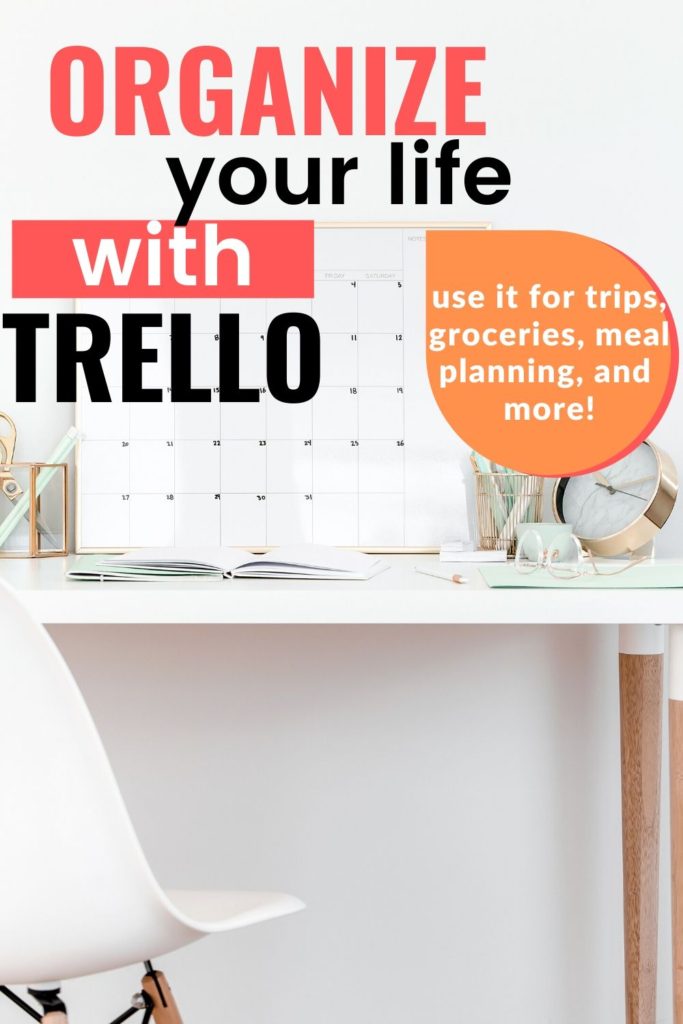
Trello for Families
You can use Trello for family activities, ideas, inspiration and so much more! Here are just a few Trello board ideas.
Packing List
Trello is the first system I’ve found for making my trip packing relatively painless. I used to get SUPER stressed about packing for a trip, especially when we were flying with kids. I tried a bunch of methods, including email, wunderlist, and pen and paper. Trello is the first one that has worked.
My (totally free) Trello Mini-Course offers a tutorial of how to create a packing list in Trello. Check it out!
Grocery Order Staples
I submit a grocery order once or twice a week. When I’m sitting in front of the computer, it’s easy to forget the staples we need. If I notice we’re running low on something, I’ll add it to the Trello grocery list immediately (thank you, Trello app)! That way, when I go to submit the order, I just check my Trello grocery board to make sure I remember what to order.
A grocery shopping Trello tutorial is also included in the free Trello Mini-Course. The grocery list video is packed with tips. I use this method weekly!
Meal Planning
You can use Trello as a virtual recipe box! Create a card for recipes you like, and put the ingredients and instructions in the comments/notes section of the card. You can create labels for categories like “Keto” or “Slow Cooker”. You can even create a list for this week’s menu, and drag the recipes you want to make over to that column.
Gift List
I’ve used Trello to keep gift lists for my husband and kids for a while now. I love it! Before I started the gift Trello personal board, I would have a gift idea and then immediately forget. My kids are also at the age where they’ll ask for toys and I’ll tell them to “add it to the list.” It’s nice to have a list that I maintain year round. A gift board on Trello also makes it easy to put together a Christmast list. I can just edit the existing gift ideas instead of starting from scratch.
Home Projects
Trello is a great way to keep track of “someday” home projects. I have a list of improvements I’d like to make to the house eventually. We’ve slowly been knocking things off the list. It’s nice to refer to the Home Projects board when we’re thinking about our plans for the next year.
Books
Sometimes I think of books I want to read myself or with the kids. To make sure I don’t forget my book ideas later, I have a “Books” Trello board! Since Trello is so flexible, you can create lists or labels for categories like Fiction, Non-Fiction, Kids, and so on. Then when you go to the library, book store (or Kindle app if you’re like me), you’ll have a great list of book ideas to use. I hate finding myself stuck without a book to read, and the books Trello board saves me from that fate!
To-Do List
If you’re looking for a way to share the household to-do list with your family, use Trello! I like to use a Kanban-style board for to-dos, with columns for “To Do”, “Doing” and “Done”. It’s great to use the labels for different types of tasks (home, kid, fun, etc.). You can assign a due date if the task is time sensitive. And, best yet, you can assign a person to the task. Just invite your spouse to join the board. Then each of you can assign tasks to yourselves (or the other person)!
Older kids can also collaborate on a household Trello to-do list. They might even have fun assigning, color coding and moving the cards around the board.
Check out the To-Do List tutorial in the free Trello Mini-Course!
Family Bucket List
My kids are always asking to go places! Like adding toys to the gift list, we can add outing requests to the bucket list. Just today my kids’ requests have ranged from “a long run” to “ski school in Colorado”. OK, kids, I’ll add those to the list.
Activities
Sometimes my calendar honestly gets too cluttered with everyone’s activities. Sometimes it’s nice to see just the list of activities for each family member. Create a family activities board with a list for each family member.
Chores
If you or your kids have trouble remembering daily or weekly chores, you can use Trello for that! Create Trello boards and lists to keep track of tasks that recur (whether daily, weekly, or less frequently). You can also create a Weekly Chores board with a list for each family member.
Home Project Management
If you’re doing a complicated home renovation, use Trello to manage the process. You can create a Kanban-style board with lists for “To Do”, “Doing”, and “Done.” You can add other lists for things like “Waiting For”, “Inspiration”, and more.
Trello Collaboration
On Trello, you can collaborate with anyone who has an account. The first step, of course, is for your collaborators to sign up with Trello using their email address. Then click the “Invite” button on the top left side of the board to invite someone to your board. Once they’re in, there are tons of different ways for you to collaborate with them:
- Assign a task
- Comment on each others’ tasks
- Grab their attention by tagging them with an @ mention
- Set up email notifications for important cards
- Update your cards so people know how much progress you’ve made
- Mark cards as “Done”, create a “Done” label, or drag them to the done list when you’ve finished a task
Trello for Family Organization
There are so many amazing things families can do with Trello! Trello is so flexible that your imagination is the limit. Trello’s app means that you will never be without your boards, whether you’re at home, school, work, or on vacation. These Trello board ideas for moms and families will keep you organized and inspired.





