Parents, You Need a Rocketbook!
This post originally appeared on the Rocketbook Blog. The Rocketbook Everlast is a reusable smart notebook. You can upload your handwritten notes to Evernote, Google Drive, OneNote and other cloud applications using the Rocketbook app. When you’ve filled up the notebook, just use water to erase your notes. I have some awesome Rocketbook productivity tips to share. Before I get into that, I thought it made sense to share with you how I use my Rocketbook now – and how much I rely on it to keep my life running!

I’m a consulting manager and a mom. My Rocketbook Everlast keeps me sane. I have 2 kids, 8 employees and 15-20 active projects at any given time. You can probably imagine what the inside of my head looks like! My oldest is six, so I’ve been at this working parent gig for a while now. If I’ve learned one thing, it’s this: there are details. So many details. From employees to kids to projects, there’s a lot to keep track of.
And the details matter. I need to remember the resolution path for a critical issue that came up on an important project. I need to remember which presents I still need to buy for Christmas. I need to remember what exactly I told my employee about her promotion path. I need to remember what the speech therapist said in our meeting last week.
I tried low-tech and high-tech…
The extra load of being a working parent doesn’t excuse me from being on point in both facets of my life. Before I discovered Rocketbook, I tried so many different ways of note-taking. I tried typing notes on my laptop, but I really don’t like being the noisy keyboard-tapper on phone calls (you know the one). In person, I can’t engage with others if I’m buried in my laptop taking notes. My team is in the analytics software space, so a lot of my notes involve process flow diagrams, equations or graphs. Try typing that!
On the low-tech end, I tried using letter-sized notebooks from the company office-supply room. Those were ok, but let’s be real: those notes never saw the light of day again. If I was lucky (if), a few to-do items might make it back to my list, but actual content? Never to be heard from again. Another problem with a traditional notebook: I always forgot to bring it with me, ran out of paper at an inopportune time, or forgot a pen. That did me no good at all! And forget about having a notebook at non-work meetings. I’d be lucky to have a scrap of paper and a crayon! Not the best way to remember important notes from a parent-teacher conference or doctor’s appointment.

Low-tech + High-tech = Rocketbook Love
I’ve been using my Rocketbook Everlast for a couple of months now, and I’m suddenly the most organized person in any room. I send all of my work notes to Microsoft OneNote, where I have a few different binders. My Projects binder has a tab for each active project and proposal. My Team binder has tabs for each team member, plus a tab for team meetings. My management binder holds tabs for management meetings, HR and special initiatives. Each page of notes goes to a “To Be Filed” tab in the proper binder for easy filing.
My notes are all organized and they’re all in the cloud. The cloud feature has been critical on surprise snow days and during our recent bout with the flu. When I’m working from home unexpectedly I can still take, upload and refer back to notes since I can access them from anywhere. Complete working-parent win!
On the home side, my favorite use of the Rocketbook is to help myself stay on target. You know those days when you have six errands to run and a couple of reluctant helpers in the back seat? I have a hard time remembering everything when I’m distracted. I hate to forget a stop and be forced to make another trip. Enter: Rocketbook! Before leaving the house, I list our errands in order and then cross each off the list as we complete it. I usually include “snack” or something else fun so the kids can follow along the list and know that something enjoyable for them is coming. I also love using the Rocketbook for reminders and packing lists. I used to be an extreme Post-It note consumer – but now I just use the Rocketbook. Since it’s small enough to fit in my bag, but large enough not to get dropped or lost, it’s much easier to keep track of than a paper list.
Parents, you need a Rocketbook
Rocketbook, THANK YOU for helping me take millions of details from my head to the page to the cloud. Clearing notes and thoughts out of my mental space has made room for so much energy and creativity that I really did not know was there. The Rocketbook Everlast will rock your world if you’re a working parent.
P.S. I’ll be posting in-depth pieces on my site in the coming months – how I take notes to make filing a breeze, the trick I use to make sure to-do items jump off the page and an incredibly inexpensive way to keep your pen and your notebook together at all times!
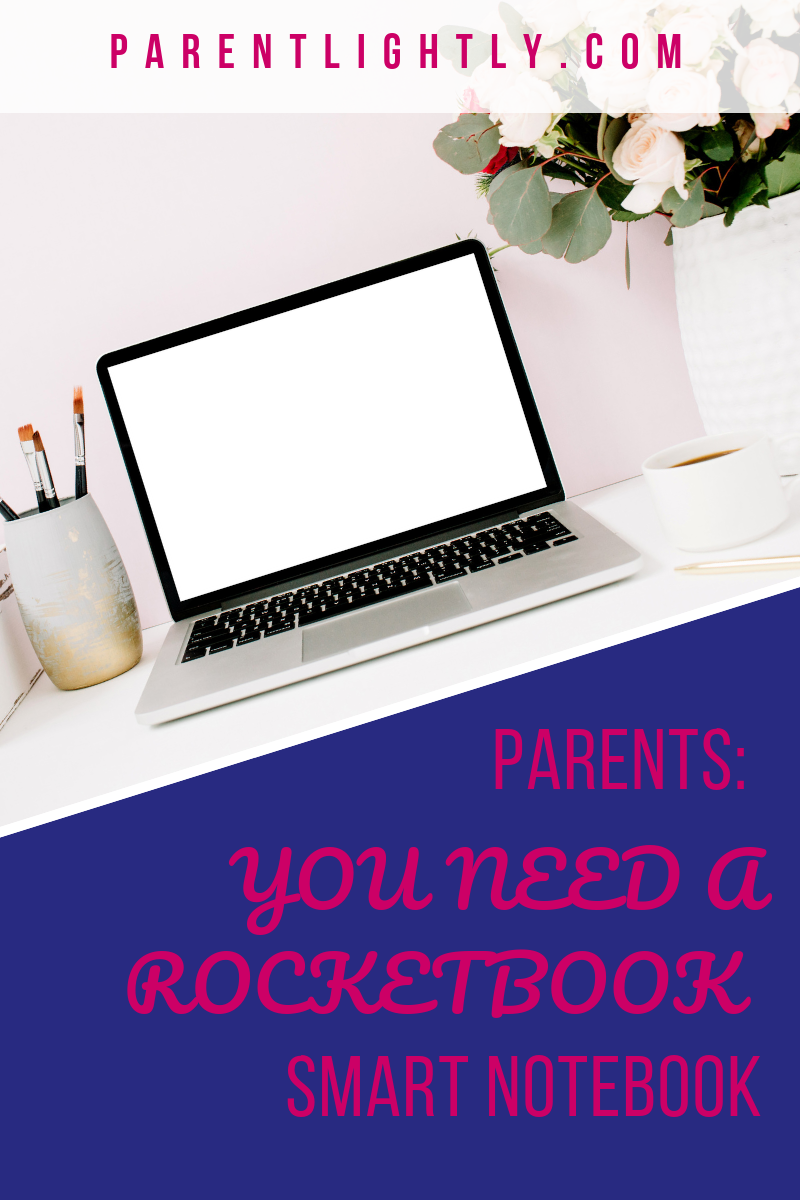
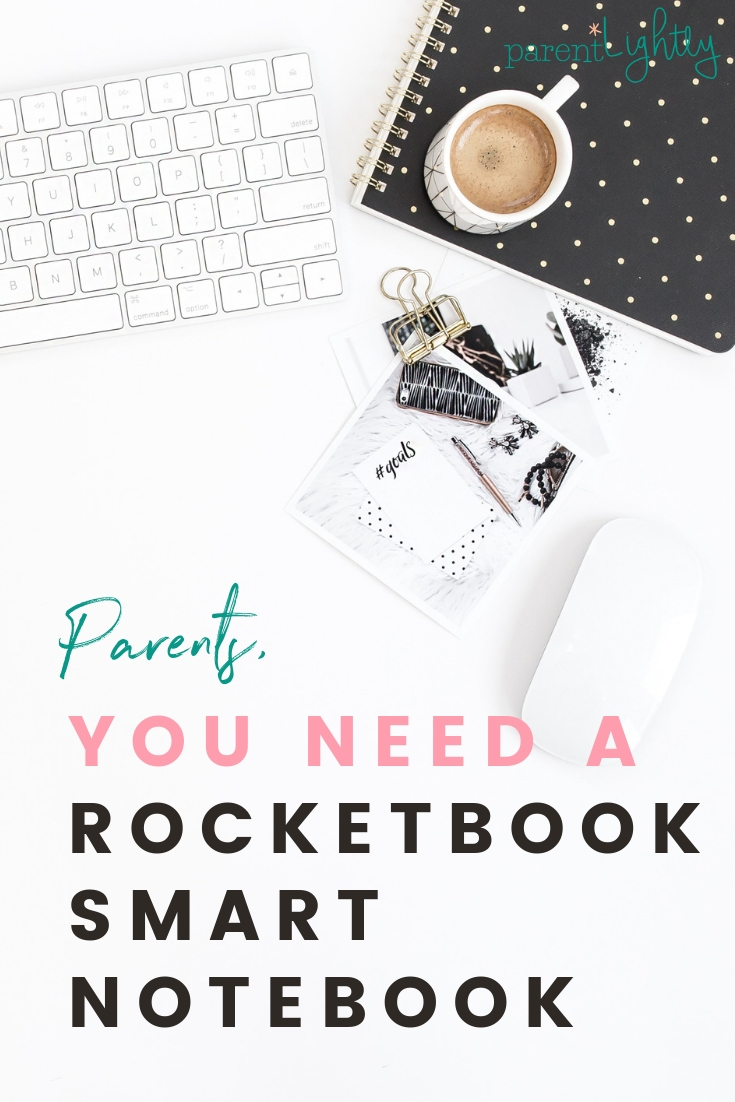






Interesting article but you never explained what Rocketbook is and the link for the Rocketbook blog leads to a 404 page.
Totally right, Amy. Thank you for pointing that out! I’ve fixed the links and updated the post with a bit more info.