Christmas Card Tips: Mail your Holiday Cards Early this Year
When I was a kid, I LOVED receiving Christmas cards. My family moved a few times when I was growing up and it was always so fun to receive updates from old neighbors and friends.
Even though many of us don’t send many physical cards or letters anymore, Christmas is the one time a year we might send something via snail mail. I’ve always thought it was a lovely end of year tradition to connect with those we love but don’t see every day.
But Christmas cards can start to feel like just one more thing you have to do during the holidays. Between shopping, events, school breaks, and all of that festivity, how the heck are you going to find time to make and send cards? Add in a job and you might just be at the breaking point.
December is always pure craziness at my job, with people trying to close end of year deals while working around vacation time.
These days, I send Christmas cards out but they’re pretty simple. My goal is to get a picture of my kids’ smiling faces out to friends near and far, even if that doesn’t happen until January.
These Christmas card tips will help you send out your own Christmas cards without taking too much time out of an already busy season.

Are fewer people sending Christmas cards?
According to Hallmark, Americans mailed 2 billion Christmas cards in the early 2000s. By 2014, that number had dropped 30% to 1.4 billion cards.
On the other hand, Millennials might just save the Christmas card. According to industry surveys, 72% of Millennials enjoy giving cards. And data indicates that younger generations enjoy customizing their Christmas greetings on sites like Etsy, Minted, and Shutterfly.
Why should you send Christmas Cards?
One of the biggest reasons to send out Christmas cards is that it helps you connect with people in a unique way. The amount of physical mail is declining, so it’s more special to receive a physical letter or card.
When you send a card, you can also connect with different people. Your 90 year old great aunt may not be on Facebook, but she’ll love to receive your holiday card. Your best friend’s parents aren’t part of your Insta following, but they probably like seeing the faces of your kids once a year.
Social media greetings and ecards can get lost in the digital noise. A physical card stands out. You know that the recipient has received your best wishes, and that’s invaluable.
How to send out Christmas Cards
Now that I’ve hopefully convinced you to partake in the tradition of sending Christmas cards, how can you actually send them out efficiently?
I believe that with a little prep work and 30 minutes at a computer, you can have your Christmas cards sent off to your friends and family!
Prep Step 1: Collect & Update Addresses
Hopefully you have a list of addresses – maybe from your wedding or a baby shower. I have a super old spreadsheet that I use to maintain my Christmas card mailing list. It’s simple but it works.
If you don’t have a spreadsheet like this, go ahead and make a list of all of the people you want to send a card to. Fill in addresses where you can. You may have some in email. Your parents might have some of the addresses. Once you’ve added as many addresses as possible, reach out to the other people on the list to get their addresses.
Even if you have an existing Christmas card list, people might have moved during the year. Reach out to anyone you know who has moved so you can get their latest address. It’s possible that you’ll miss someone, so don’t sweat it. Mail is usually forwarded for a few months, so they might still get the card. Worst case, once you get their card, you can send another one of your cards to the correct address. (If this happens, don’t forget to update the address on your spreadsheet for next year.)
Prep Step 2: Get a really good photo
I love having one professional photo session during the year. It’s awesome to have high quality photos of the kids as they grow, but it’s also so handy to have a professional quality photo for our Christmas card.
If you don’t have a family photo yet, don’t worry! Many photographers hold mini sessions in November just for families who need a Christmas photo. These short sessions (usually 10 to 15 minutes) are usually reasonably priced and you’ll digital copies of one to five photos. If you don’t have a photographer, check out local Facebook groups to see if you can find someone.
Step 3: Choose the site you want to use
Most sites have pretty standard features, so browse a few. Shutterfly, Ink Cards, and Postable will print and mail your cards for you, which is a great service if you’re looking to simplify your life. You can also have these sites pre-address the cards or provide blank envelopes.
Minted is popular because if its custom designs and high quality printing. Minted will print addresses on envelopes but doesn’t offer mailing service at this time.
Step 4: Design your card
Most sites have pre-built templates to help you quickly design your card. I recommend choosing a card with just one photo so you don’t have to spend too much time finding multiple photos to use. It’s also nice if there’s a space for a short note on the front or the back.
Once you’ve picked a design, insert your picture and personalize the wording. I like to do a super short summary of what our family has been up to. It’s usually pretty short and breezy. Sometimes I do a short paragraph and one time I did a list of monthly highlights:
January – We are cold and stay inside.
February – Trip to Phoenix + Kid turns 4
July – Girls’ trip to NYC, Beth doesn’t lose anyone
Etc
Make it fun and insert some personality! It doesn’t have to be super formal or complete.
Step 5: Choose your paper
Pay attention to the paper you print your cards on. It’s less expensive to print the cards on photo paper. If you want to have a front and back, print it on card stock instead. Card stock is also nicer and feels more substantial.
Step 6: Decide whether to automatically address and/or mail
If your list of recipients is complete, it makes sense to have the site automatically address the envelopes for you. Make sure to order extra cards with blank envelopes in case of typos, unexpected address changes, or adding people to the list.
You can also make your life easier by having the cards mailed automatically. (Can you get the blanks shipped to you still?) Postable, for example, charges you the cost of postage. You can upload an excel file or add addresses manually.
Step 7: Look for coupon codes
Before you check out, search for coupon codes. Most sites have discount codes for holiday cards in November and December. A simple search can save a bunch of money.
Step 8: Order your cards
You’re ready! Proofread the card one more time and click the “Order” button.
Step 9: Buy Stamps
If you’re going to be mailing cards, buy some stamps. If you want to buy special Christmas stamps, you’ll have to go to the post office. You can also usually buy regular non-holiday stamps at the grocery store. Your best bet is to think ahead and order your stamps online. You can choose from any design and you don’t even have to go to the post office.
Step 10: Address and mail
You’re SO close to being finished now! All you have to do is address the envelopes and put them in the mail. To make this process go more quickly, you have a few options for automating the return address. Some companies will print your return address on the envelope, so you only have to write the recipient’s address. You can also get a return address stamp or return address label stickers to make the process easier.
If you chose to write your recipients’ addresses on the cards, write the address on the envelope before you stuff it. I usually write a short personal note on the card itself, and more than one time I’ve sealed the card only to forget who it was for. You can avoid this issue by addressing the envelope and then putting the card in.
After all of the cards area addressed, put the stamps on and mail them! I’ve never had a problem leaving them in my mailbox, but you can also drop them off at the post office.
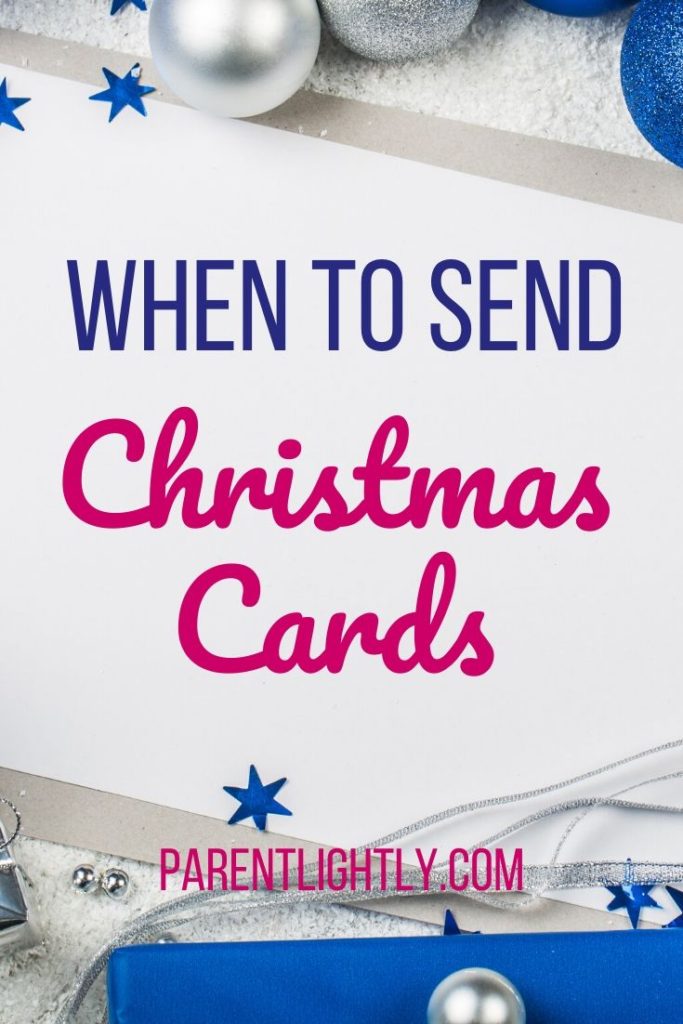
How do you write a good Christmas card?
The good news is that there’s no right way to write a Christmas card. If you want to print out photo cards or just sign your name to a traditional greeting card, go for it. You can write a short blurb about the year, or a longer letter. I personally really enjoy reading peoples’ yearly updates. Just try not to dwell too much on the perfection of your children.
When you’re writing a Christmas card, keep in mind that not everyone celebrates Christmas. Keep it neutral when you’re writing to someone with different religious beliefs or cultural traditions.
How late can you send Christmas cards?
Wondering when to send Christmas cards? The US Postal Service recommends sending cards by December 20 if you want the cards to arrive by Christmas. Since the post office gets very busy in December, it’s safer to send them the first or second week of December to make sure the cards arrive before Christmas.
That being said, I think it’s 100% fine to send out cards late – especially if you’re already addressed them! If you have a stack of cards ready to go out on December 24, by all means send them. It isn’t a faux pas and people will still be happy to hear from you. They’ll probably just assume that there was some sort of post office delay!
What’s the MOST efficient way of sending out Christmas cards when you’re busy?
If you’re super busy but still want to send Christmas cards, do it the easy way. Find a cute picture of you or your family and make a simple card on a site like Shutterfly. Edit the greeting as needed and then have the site send the cards for you. You’ll have to upload addresses and the picture you want to use, but other than that it will be smooth sailing! Don’t feel like you have to hand address everything or get special stamps or get special photos taken if you simply don’t have time.
Creative Christmas Card Ideas
Does it all seem like too much to do this year? If the idea of sending Christmas cards is killing your festive spirit, there are other ways to connect with friends and family.
If it seems like too much to mail a holiday card, just skip the stamps and send an email card. You can customize and send a designer greeting card on sites like Paperless Post. You could also type an email and attach a picture from the year. Do whatever seems right.
New Year’s/Holidays’/etc card
The holiday season can be overwhelming, and it can be hard to add one more thing to your list. If you’re stressed before Christmas, why not send a New Year’s card? I’ve gotten a few of these over the years and I love them every time. Just when you think the card season is over and you’re tired of Christmas colors, you receive a shiny black and gold New Year’s card!
Make a video
Your loved ones might enjoy hearing your voice at Christmas time! Instead of sending Christmas cards, make a holiday video. Let your creativity run wild. This could be anything from a quick recap of the year, to a holiday performance. Once you’ve made your video, upload it to YouTube or Facebook to share with friends and family.
Christmas Card Tips to Keep You Jolly
Try not to get overwhelmed by sending out Christmas cards. Just follow the step by step process. Choose options to make your life easier if your time is short. Have addresses printed on the envelopes and buy stamps online. Don’t feel like this has to be fancy! You can even try a creative Christmas card alternative like making a video. Your friends and family will just be happy to hear from you, even if it’s in January. Do what works for you and your family.





