Not Sure How to Time Block? These are the Time Blocking Systems and Apps that will Help you Protect Your Time
Do you find yourself switching tasks constantly? It’s tough to get anything done when you have small chunks of work time between meetings. If emails or phone calls are constantly interrupting you, forget it. You’ll never get any time for deep focused work.
It turns out that psychologists have studied the effect of task switching. Studies found that you lose up to 40% of your productivity from even a brief mental shift. How much could you do with a 40% productivity boost?
One great way to avoid switching tasks is to block time in your schedule. This allows you to carve out focused work time for specific tasks, while also leaving room for meetings, errands, email, and the other tasks that can easily eat up a whole day.
How do you effectively time block?
Time Blocking Categories
Since Time Blocking is a tool to help you be more productive, your blocks need to be uniquely tailored to your work, schedule and productivity needs. The first step in learning how to time block is dividing your time into major categories.
Time Blocking at Work
To help you start designing your own time blocking method, start by identifying broad categories of work you do. I manage a team in a corporate environment. For me, it might look something like this:
- Team Meetings/1×1 Meetings
- Internal Initiatives
- Customer Projects
- Personal Development
A content creator, on the other hand, might make a list that looks like this:
- Record podcasts
- Write blog posts
- Social Media marketing
- 1×1 consulting
In each case, the categories are pretty broad and that’s OK. At this point, you don’t know exactly what customer project you’ll be working on three months from now, but you do know you’ll be working on one.
Time blocking at home
Time blocking is also a great way to stay on task at home. You might want to set aside time for things like:
- Planning
- Chores
- Family time
- Meals
If you’re the kind of person who has trouble relaxing when there are dirty dishes in the sink, you might benefit from time blocking. If you know that there’s a time set aside later to clean up, you might be able to focus on enjoying your family after dinner.
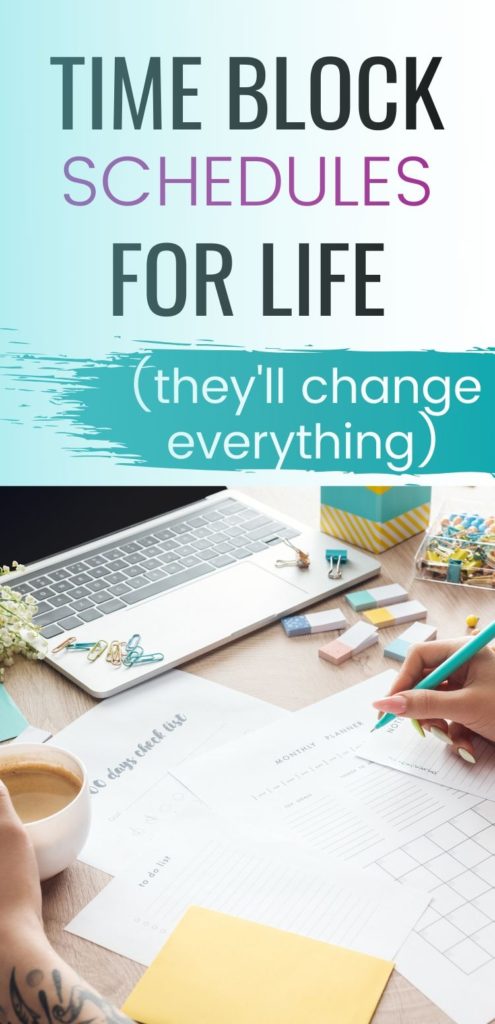
Time Blocking Method
You can think about time blocking in different ways, depending on the type of work you do. The approach you take will also depend largely on your employment situation. Do you work for yourself or a company? Do you do service-based work? All of these questions will dictate how flexible your work time blocking can be.
You should also consider how the time blocks affect your energy. If you find meetings very draining, you might not want to devote an entire day to meetings since it could become overwhelming. Instead, spread your meetings out so you don’t have very many on a given day.
This could look completely different for you, depending on your temperament. You may even want to spend a week collecting data on various task categories. For an entire week, write down or mark on your calendar which activities give you energy and which drained you. This will give you better insight into aligning your time blocking method with your preferences.
Daily Time Blocking
In a corporate environment, I find that daily time blocking works best for me. In daily time blocking, you set aside time each day for different tasks. I usually can’t go a whole day without meetings, but I can set aside three hours to work on customer projects or internal initiatives.
Weekly Time Blocking
You could also think of your week as a whole. Could you consolidate your meetings into just a few days a week, freeing up other days for focused work? Can you group similar tasks together so you can be more effective? Instead of switching between a 1×1 and a customer project meeting, could you consolidate all of your internal 1x1s to two afternoons a week?
Monthly Time Blocking
If you have a very flexible schedule and work for yourself, you can even consider time blocking your month as a whole. For a content creator, you could spend one week on podcast recording, one week on writing blog posts, and one week on business development. I think this method would be difficult in a corporate environment but could work well for a small business owner with some flexibility.
Time Blocking Apps
Apps can be really helpful when you’re learning how to time block. You have to protect your dedicated blocks of time, and remind yourself of the plan. Fortunately, there are plenty of productivity apps that you can use as time blocking apps. Pick an app that matches the time blocking method you’re using and, most importantly, stick with your time blocking schedule!
Google Calendar
You can use a calendar for your time blocks. You can use Google Calendar, Microsoft Outlook, or any other calendar you like. Time blocking with Google Calendar (or another calendar app) is especially important if other people are trying to book time on your schedule.
For example, if you want to spend 9 am to 11 am every Tuesday and Thursday for dedicated customer project work, create a recurring meeting on your calendar for that time period. People will see that you’re busy at that time and will hopefully avoid booking meetings then.
If you don’t necessarily want everyone to know what the meeting is for (an appointment with yourself) you can always make it private so people can only see that you’re busy. When you’re time blocking at work, it’s super important to mark your time blocks on the calendar.
If you have a period that is available for meetings, leave that open on your calendar. For example, if you take meetings every afternoon then that time should be available for people to schedule meetings. Other time blocks should be marked as busy.
Trello
If you keep all of your tasks in Trello, try the Trello add-on Planyway to create a calendar time block for any Trello card. Planyway has a built-in calendar and also integrates with Google Calendar, Outlook and Apple Calendar. Planyway is free with one-way calendar sync. The Pro plan costs $4.99 a month for two-way syncing.
Excel
Sometimes you just need to see your time laid out on a grid – and that’s where Excel can help. If you don’t need to make your time blocks visible to other people, you can always block your time on a simple excel spreadsheet.
I would recommend creating a 24 hour column for each day of the week in half hour increments. This will give you 48 rows in 7 columns. If you want to make spreadsheet more readable, include only your waking hours.
You can enter your time block in each half increment. Excel makes it easy to color-code. It also has the added benefit of allowing you to analyze how you’re spending your time. Feeling like you don’t get enough hours with the family? Look at your time blocks and find out what the truth is.
Paper
Good old pen and paper is a great way to time block. The act of writing something down with pen and paper boosts memory, and that’s a good thing when it comes to time blocking. If you make it easier to remember, you’re much more likely to do it. A daily or weekly paper planner is perfect for time blocking. Just mark off the times you’ll be spending on certain tasks in your daily agenda.
I like to use a custom template in my Rocketbook for time blocking. I can re-use the same time blocking template page each week, but I still get the benefit of writing my time blocks down.
You could also use a wall calendar to block your time. This ensures that your time blocking schedule is always at the forefront!
How do you effectively block time?
People who have an effective time blocking system take the basics into account:
- Major tasks they do each day/week/month
- Their energy levels during the day
- Both life and work time blocks
- The best time blocking app to stay on track
- Have a back-up time slot (recommended by time management expert Laura Vanderkam)
You won’t be able to time block effectively if you:
- Try to do too much
- Don’t stick with your plan when someone pressures you
- Ignore your daily energy peaks and valleys
- View work and life time blocks separately without considering how one might affect the other
Time Blocking Techniques
People recommend different time blocking systems, but there’s really just one way to do it. Figure out your major tasks and set aside time to do them. The biggest challenges for me are letting other things creep into my time block, so be vigilant about that. If you have one to three pm blocked to work on personal development, don’t let someone book a 2:30 meeting. It’s hard to do but no one else will protect your time.
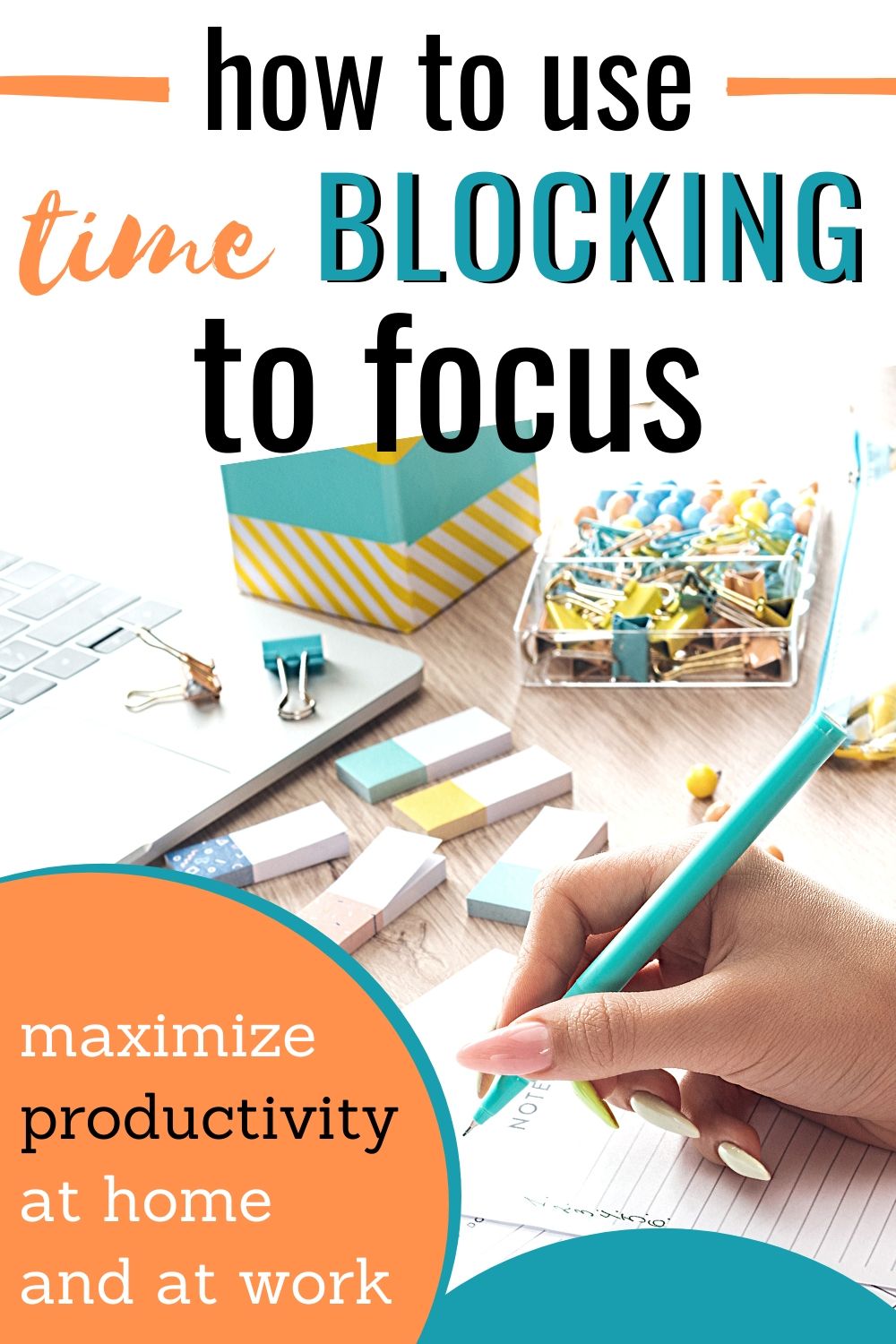






I would love to link this blog entry to one I am preparing regarding dipping your toe into time blocking and how I am using it. My blog, dreamincolor72207.com, is generally about paper crafting and how to make it fit into your life. Thanks in advance.
Virginia Porta
Sure! I’d be honored. 🙂