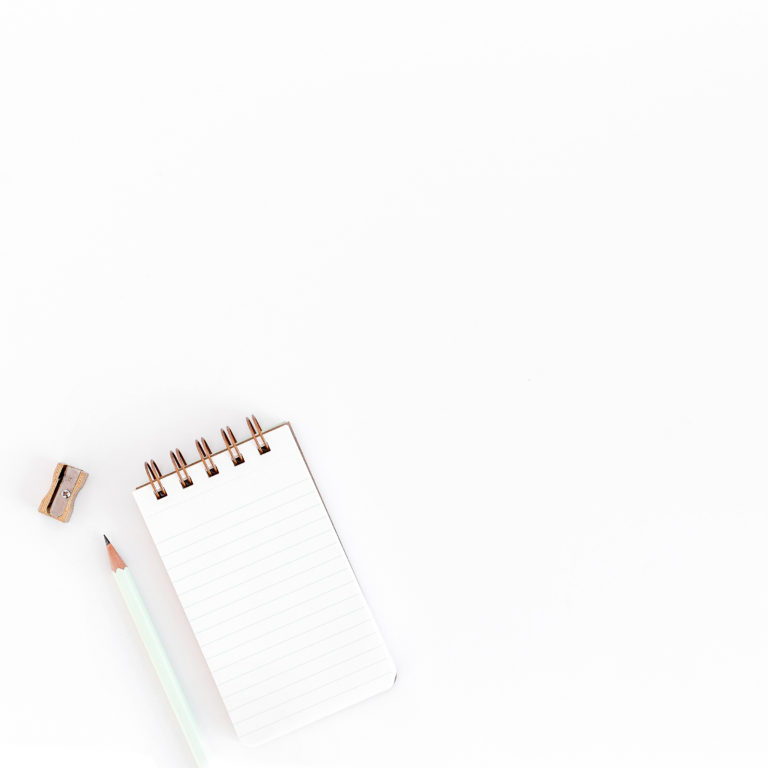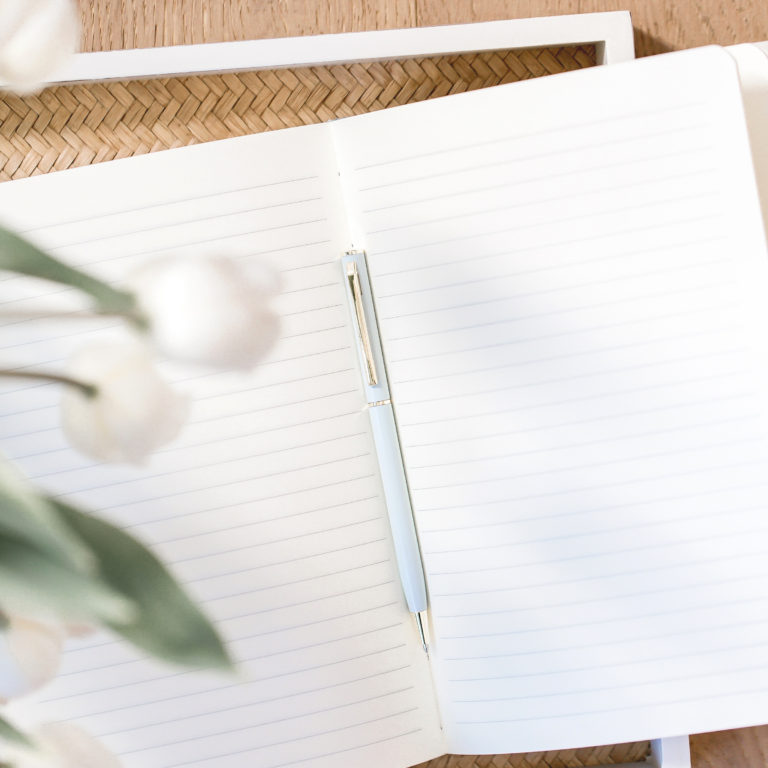How to Use a Household Management App to Track your Master Home Checklist Somewhere Other than your Brain
A few months ago, I wrote about making a master household management checklist. This is an area of household management that people often overlook. Most of the chores aren’t daily or even weekly so it’s hard to get into a rhythm and you won’t make it a habit to change the air filters or have the exterior power washed.
So how the heck do you remember to do all of those things that occur infrequently and don’t always have a specific date that they need to occur? It’s enough to make anyone’s head spin!
Fortunately, there are tons of household management apps available that will help you track your master task list!

Make a list of household tasks
The first step is to make a list of tasks, which you can learn about in detail in the master list of household tasks post. The tasks can be broken down by frequency, like:
- Annual
- 2 Times a year
- Quarterly
- Monthly
- Etc
They can also be broken down by area, like:
- Home exterior
- Appliances
- Auto
- Health
- Etc
I highly recommend downloading this free printable for a list of all of the task ideas I could think of, organized both ways. This will definitely get your wheels turning if you’re not sure where to start!
How do you manage household chores?
Once you have an exhaustive task list, you have to find a way to remember everything. Fortunately, you have a couple of different options!
Physical bullet journal
Many people like using a bullet journal to keep track of tasks. In this physical notebook, you can write down your entire list and keep track of when each item is completed. This is a great option if you prefer to have something physical and you enjoy putting pen to paper.
Some down sides are that it isn’t easy to share, so one person in your household will have to be the keeper of tasks. One person will have to take on the mental load of maintaining the list, which isn’t ideal. It’s also harder to edit your list once you’ve written it down and a bullet journal isn’t going to send a reminder to your phone!
Calendar
Your calendar can be a great way to manage infrequent household management tasks. It’s easy to remember time-bound tasks – just put them in your calendar! For chores that don’t necessarily have to be done at a particular time, you’ll need to pick a date.
The potential downside of using a calendar is that you might end up with a lot of reminders on your calendar, and sometimes it’s not convenient to finish tasks exactly when you put it on your calendar. You have to make sure not to ignore the calendar reminder when it comes up!
Household management app
Productivity apps are a great option for maintaining your master list. You could try a to do-todolist app, like Todoist or Wunderlist. These apps won’t necessarily offer a ton of organization options, but you’ll have a straightforward way to track everything.
Another option is to use a project management app like Trello. Trello has a wealth of functionality to help you organize tasks, assign them, color code and more. Trello is also great for collaboration – you can share boards with your spouse and each person can view and edit tasks. This means the mental load is shared – a must in busy households. Because Trello is so flexible and collaborative, it’s a perfect household management app.
My favorite thing about using something like Trello is that it brings together the benefits of a list (straightforward, doesn’t force a date on things that aren’t date-bound) while also giving you the ease of a calendar (add reminders for tasks that are important to finish on a certain date).
What is the best app for staying organized?
Let’s look at the household management apps in a bit more detail to help you decide which one is right for you! It’s super important to find a household management system that makes sense to your brain – and your family – if you’re going to stick with it! This is really getting into the nuts and bolts of setting up your list and hopefully it helps you if you’re still struggling to wrap your mind around your master list.
Rocketbook Bullet Journal Style
If you want to have a physical list, I LOVE the idea of using a Rocketbook. The Rocketbook Everlast is an erasable notebook that allows you to upload notes to the cloud via their proprietary app.
The reason I like a Rocketbook bullet journal style master list is that you can create a template for your list using permanent marker then erase the tasks and reuse the template next year. You’re also able to upload the latest task pages to cloud storage locations like OneNote, Evernote and Google Drive. You can even automatically email the list to your spouse! Cool, right?
Here are the steps to create a bullet journal master task list template in your Rocketbook:
Step 1: Order your tasks first by frequency, then by category if desired.
Step 2: Create a template for each frequency category, like this:
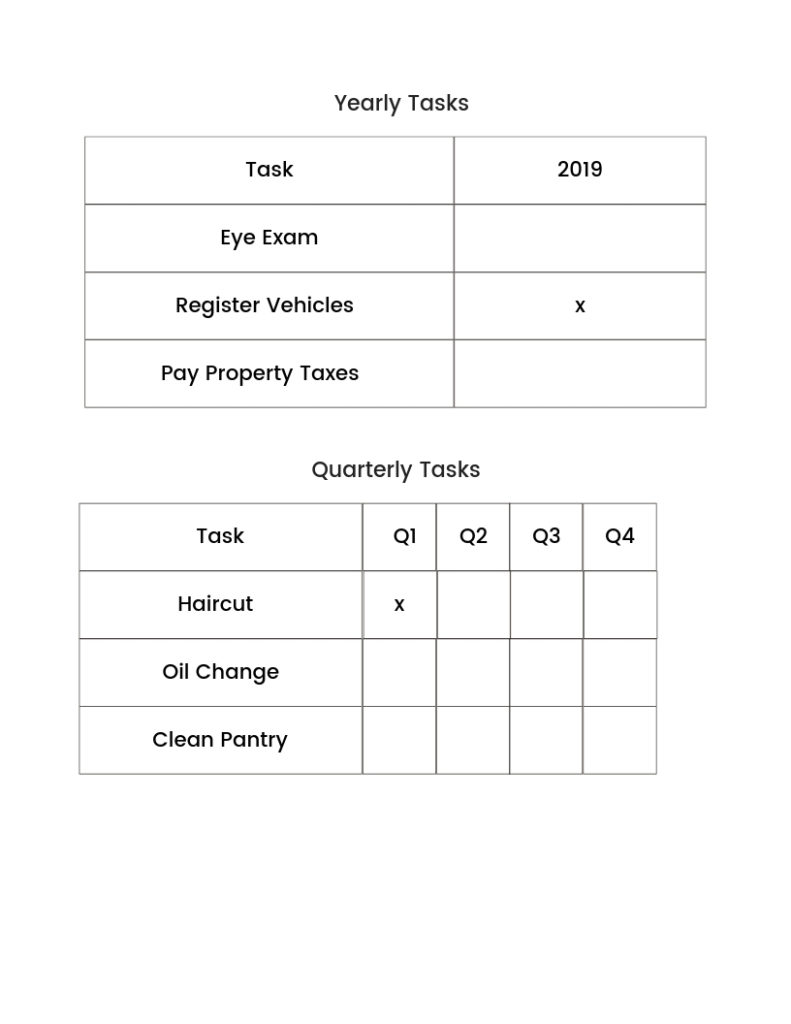
PSA: Use a ruler! If you aren’t sure about this approach, draw the template with Pilot Frixion pens to start. Then, if you like it, you can redo it with permanent marker!
Step 3: Add tasks and due date where relevant.
Step 4 (Optional): To share with your spouse, use the Rocketbook app to upload your task pages to the cloud or send via email. Note that you’ll have to re-scan each time you make a change if you want your partner to see the updated task list.
Step 5: Schedule a time to regularly scan your list for to-do items.
Step 6: Make an “x” in the tracking box or write down the date when the task was completed.
List-Making App like Wunderlist
If you’re already a fan of a to-do list app like Wunderlist or Todoist, you can definitely create your household task list in that app too!
Step 1: Create a list for each frequency or category. For example:
- Task List Annual
- Task List Quarterly
- Etc
Step 2: Add collaborators (spouse, kids, etc.) to lists
Step 3: Add each task to the right list
Step 4: Set due dates and reminders where appropriate
Step 5: Create sub-tasks for each task that occurs more than once a year
Step 6: Check off the tasks/sub-tasks when complete
Pro tip: For weekly tasks, just select “Show completed tasks” and uncheck each item to put them back on your list for next week! You can also reset your other lists this way at the beginning of each year!
Check out this video tutorial for more!
Google Calendar
Many people prefer a calendar view of their tasks rather than a list view! I know that I often need to assign a specific day and time to a task – even if the task doesn’t have to be completed then. Otherwise, it will never get done. If that sounds like you, Google calendar is a great way to manage your household task list!
Step 1: Add an event for each item on your task list.
Step 2: If the event has to occur by a specific date, make sure to schedule accordingly. Make up a date for events that don’t have to happen at a specific time.
Step 3: Set up a recurring event for tasks that occur more than once a year.
Step 4: Schedule reminders if you would like them.
Step 5: Share events with your family members as needed.
Pro tip: If you don’t to have a million tasks on your calendar, consider combining tasks. For example, you could wash towels, change bedsheets and wash bedsheets every Sunday and combine them into one recurring task. That way you don’t end up with a cluttered calendar!
This video tutorial gives you a brief overview of using Google Calendar for your household task list.
You can learn more about Google Calendar by checking out my Google Calendar tutorial. If you enter your email address on this post you can see a more detailed video of using color-coding and more in Google Calendar!
Project Management App – Trello
I am a huge fan of Trello! It’s super flexible and you can use Trello to keep track of household tasks in a way that makes the most sense to you.
One way to set up your master household management list is to create a few different boards. Here’s how I would approach it:
Step 1: Create three boards
- Household tasks Annual to Quarterly
- Household tasks Monthly
- Household tasks Weekly
Step 2: Create Kanban-style lists on each board: To-Do, Doing, Done
Step 3: Invite collaborators
Step 4: Add tasks to Annual to Quarterly board. Annual tasks get one card. Quarterly tasks get four cards, and so on.
Step 5: Add tasks to monthly and weekly boards using one card per task.
Step 6: Move the cards to “Doing” when started and “Done when finished. You can move all of the cards back to “To-Do” at the end of the period (year, month, week) to reset the board.
In this video tutorial, I show you the method described in the steps as well as a couple of other ideas. Remember, you’re only limited by your imagination in Trello!
For more detailed tutorials on how to use Trello, check out the Trello Mini-Course, which includes three videos of about 10 minutes each.
Set up a Household Management App Today
It will take some time to set up your household task list today, but I guarantee that using a household management app will save you time tomorrow. You can also save yourself late fees and stress by using technology to stay organize. Whatever household management system you choose, there’s an app that can help make it happen!