Four Pro Tips to Immediately Level Up your Rocketbook Reusable Notebook Experience
This post originally appeared as a paid post on the Rocketbook Blog. The Rocketbook Everlast is a reusable smart notebook. You can upload your handwritten notes to Evernote, Google Drive, OneNote and other cloud applications using the Rocketbook app. When you’ve filled up the notebook, just use water to erase your notes. I’ve shared how I use my Rocketbook to keep life running smoothly. These are my favorite Rocketbook pro tips for making the experience even more awesome!
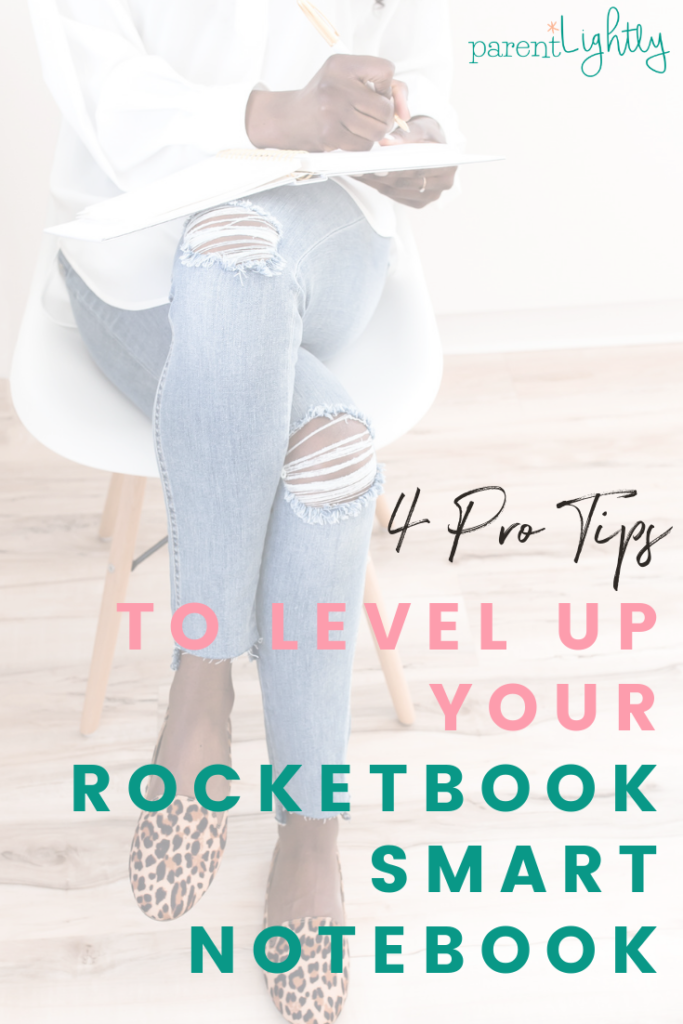
Use a Checkbox for To-Do Items
To-do items can easily get lost in a page of meeting notes. You can help to-dos stand out to your eye by drawing an empty checkbox in front of the task. When you upload your notes via the Rocketbook app, simply skim each page for checkboxes.
Standardize your Note Headers
You can make sure it’s very simple to combine multiple pages of notes by using a standard header for each page of notes. This will help you put together all of the notes from a particular meeting quickly and easily! A standard header can look something like this:
- Project Name or Meeting Title (e.g. Widget Company Project, 1×1 or Team Meeting)
- Attendee List – use initials to make it quick to write
- Internal or External
- Date
- Page number
This information takes up a line or two at the top of the page and you can easily write it all while waiting for latecomers to join the meeting. You’ll thank yourself later.
Guard your Pen
You can’t use just any old pen with your Rocketbook! You need to have your trusty Pilot Frixion pen with you at all times, lest you be caught with a notebook but no pen. Enter the new, and awesome, Rocketbook Pen Station. The pen station attaches directly to your notebook, is low profile so it doesn’t cause a bump when you’re writing and has an elastic loop to contain your pen. Peanut butter is nothing without jelly, and your Rocketbook is nothing without its Pilot Frixion pen, so don’t go anywhere without the Pen Station.
Add some Bling
Want to add a little of your personality to your Rocketbook cover? Worried about getting your notebook mixed up with a team member? To keep all of the notebooks straight, and add a little something extra to your Rocketbook, try out a custom decal from Etsy. It’s a fun and extremely inexpensive way to make the Rocketbook your own!
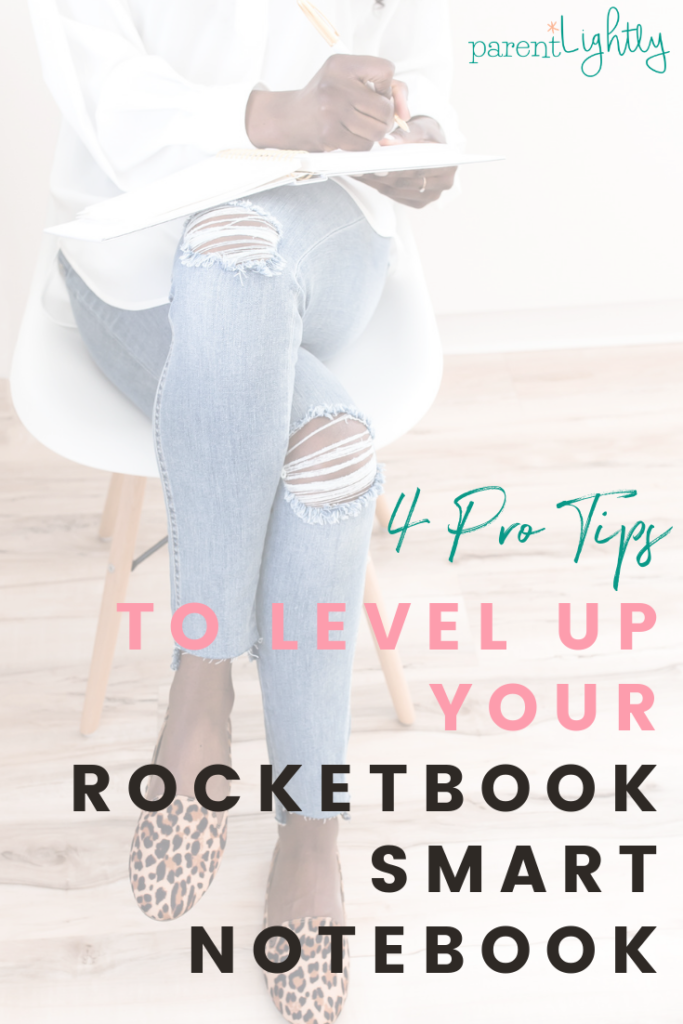
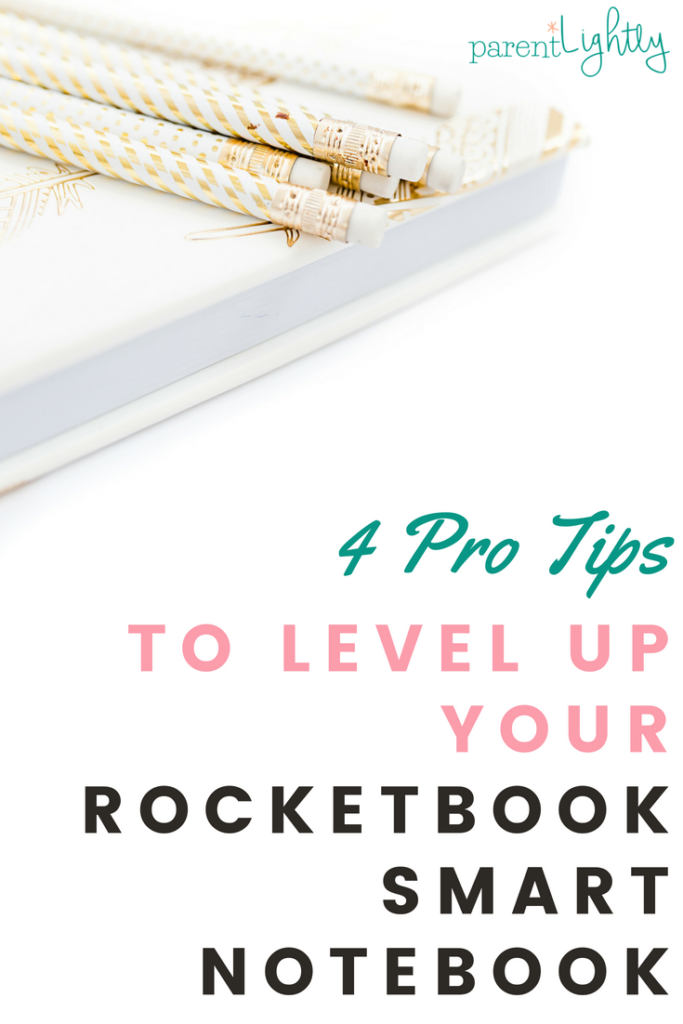






I love, love, love my Rocketbook! I’ve been raving about it everywhere – and your post is the first I’ve seen that mentioned it! And that could be because I don’t get around enough…But love your site and great review of a great product!
Cindi, I also LOVE my Rocketbook (obviously)! I’m kind of obsessed and never go anywhere without it!
I didn’t know anything about these! They look really cool! I’d be interested in seeing a photo of your layout if you have one.
Hey Lindsey, did you mean the layout of my notes? I can share that! I’ll share on Facebook and Twitter or just email me at beth@parentlightly.com if you’d like me to send it directly.
Thanks for the tips, Beth! Is it possible to send a meeting request, or to send it to Google Calendar somehow??
I’ve often wished for this functionality but haven’t found a way. I’ll look into it again!
Love all your ideas. I too just got my Rocketbook thinking I could link to my iPhone calendar too. I have been searching for two days to see what I may be missing and keep coming up short. Please share if you find anything. Thank you!!!
I’m not sure about this one because I have an Android, but I will look into it!
Beth, I just received my Rocketook as a gift from my niece. I returned to college as an adult who suffered from a brain tumor. My niece felt this tool would be so good for me. I would love to maximize its use. Beyond what you have shared on this page, would you have other advice please?
Thank you,
Kim
Hi Kim, what a great idea your niece had and congrats to you for returning to college! I write alot about Rocketbook and you can find all of my articles here. You can also check out Rocketbook’s blog for tips. If there’s something specific you’re struggling with just let me know and I’ll be happy to help!
I bought my first rocket book yesterday. I sure hope I like this. I already love the Frixon pens. I see the only issue being needing water to clear the pages. That is a bummer if I want to change something mid-sentence. Any ideas for that issue?
Hey Angela, for small changes like this I honestly usually cross out what I wrote. 🙂 But if I want a tidy page, I will put some water on the corner of my microfiber cloth and carefully wipe out the line I messed up. In theory the Pilot Frixion pens have erasers but I don’t know if they can be used on the Rocketbook. You could also use something like a wet q tip for small touch ups!
Thanks for sharing Beth! Great stuff