The Best Free Calendar Apps for Families
I start almost every weekday morning these days with a workout. I walk the dog, take her for a short run or lift in my garage gym. The second thing I always do is make coffee. And the third thing I do every morning is check my calendar.
If something needs to get done at a certain time, it goes on the calendar. My husband and I send each other meeting invites for parent teacher conferences, soccer games, and more.
Almost every mom I talk to also relies on a calendar to keep life flowing smoothly. I use my trusty Google calendar at home and Microsoft Outlook calendar at work, but I got to wondering: what is the best calendar app for families? I know that some people love Cozi, for example. I’ve gone out and researched the options so you can find the best family calendar app for you!
What is the benefit of a shared family calendar app?
Every busy family needs a shared family calendar. You need one source of truth for your family’s schedule, and you, your spouse, and children should all be able to see it. Here are just a few of the reasons you need a shared family calendar app:
- Avoid missed appointments: I missed appointments all the time in my early days as a mother. I would expect to remember and just completely forget. Lesson one of motherhood: I’m not going to remember.
- No accidental double-booking: A few years ago, we accidentally scheduled my daughter’s birthday party on the same day as an event my husband really wanted to go to. That event wasn’t on the schedule, though, so we thought nothing of booking the party until we remembered later. Oops.
- Plan ahead: Sometimes in life you need help – a babysitter for that random mid-week work dinner or someone to give your kid a ride to soccer practice. Help is almost always available – if you plan ahead. That’s where your family calendar comes in. When it’s all laid it, you can see when your partner is out of town, you have an event, and you’ll need to find someone to drive your kids to school.
Although I’m not a Super Planner like some people are, I do like things to run smoothly. I’ve finally realized that the most efficient path is to plan at least a week or two in advance. My trusty calendar helps me do just that.
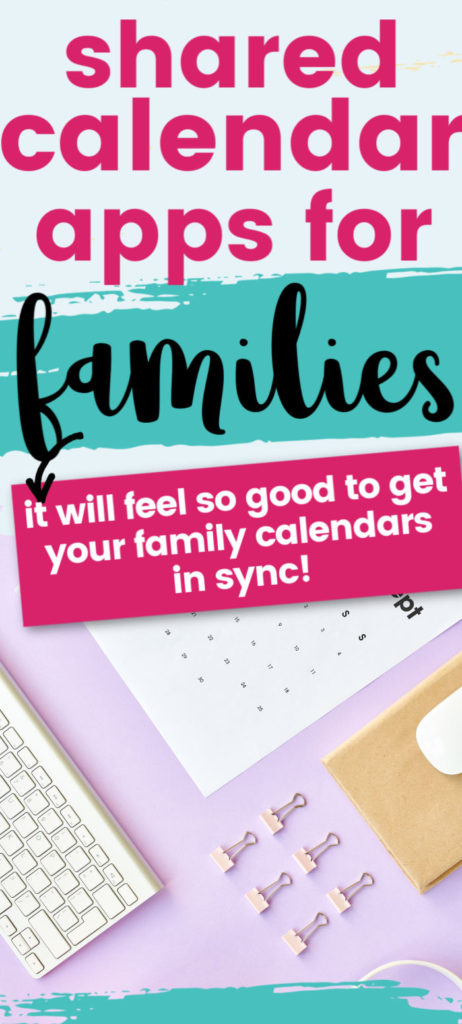
The Best Family Calendar Apps
It’s easy to default to Google Calendar or Apple Calendar because they’re already on your phone, but are they the best shared family calendar app? It turns out that there are lots of other options for a calendar app that syncs with the whole family.
Google Calendar
Google Calendar is available via Android and iPhone apps as well as on your internet browser. It’s a great calendar with standard features:
- Schedule meetings
- Color code meetings
- Share calendar
- Invite others to meetings
- Set reminders
- Create recurring meetings
- Add meeting locations, notes, and more
- Set meetings as private
- Calendar is searchable
Of course, Google Calendar lives in the cloud so any changes you make will appear on both your phone and computer.
To share Google Calendar with your family, there are a few options:
Option 1: Created a family calendar that everyone has access to. Color code events for different people.
Option 2: Maintain individual calendars and send meeting invites to each other for family events.
Option 1 seems simplest in many ways because there is just one calendar to manage. In practice, I found that I ended up maintaining both my personal calendar and the shared calendar. It wasn’t worth it! So I stopped updating the shared calendar and went with Option 2. It works great for us. My husband and I frequently send meetings invites to the other from our work calendar or home Google calendars and it works great.
I also like the ability to add other Google Calendars. I can see my kids’ school calendar, the Taekwondo calendar, my parents’ calendar and more. It’s great! The only drawback is that the shared calendars don’t always appear in the app. You have to open Google Calendar in an internet browser on your computer or phone.
Otherwise Google is a simple and free calendar app to share with family. The main downsides are that shared calendars are hard to see in the app. You may also end up maintaining multiple calendars and sending invites instead of having just one family calendar.
Google Calendar Pros: Simple and easy to use, works well with Apple and Android products, many features, calendar is searchable, display is pretty and intuitive
Google Calendar Cons: Depending on your approach you may have multiple calendars for your family instead of one centralized calendar
Good for: Everyone who is looking for a straightforward, fully-featured shared family calendar app
Apple Calendar
If you use a Mac and iPhone, the Apple Calendar app can also be a good option. (There’s no android app for Apple Calendar, of course.) With Apple Calendar, you can:
- Create a meeting invite
- Set notifications
- Invite contacts (you can’t invite someone who’s not on your contact list)
- Import other calendars (like Google Calendar)
- Share calendars
You can use the Apple Calendar app to sync with family using one family calendar or individual calendars with meeting invites. The display is a little less intuitive than Google Calendar. Apple Calendar shows a list of events instead of an agenda that represents the length of each event.
Overall the Apple Calendar is a straightforward calendar app, but I don’t see a strong reason to use it unless you are worried about data privacy.
Apple Calendar Pros: Simple and easy to use, works well with Apple products, fully featured
Apple Calendar Cons: Display is too simple, cannot send an invite to someone if they’re no on your contacts list
Good for: Apple purists
Cozi App
Cozi provides a centralized place for your family’s calendar. It also has space for to-do lists, recipes, and more. Cozi allows you to create an event, set the date and time, and choose your reminders.
- Create a meeting invite
- Set notifications
- Color code
- See the whole family or filter by individual
- Share other calendars
Cozi has Android and iPhone apps and your changes sync to all devices. You can also create To-Do lists, recipe lists, and even a family journal.
You can use Cozi for free with adds or eliminate ads by upgrading to Cozi Gold. Cozi Gold also provides access to additional functionality like birthday lists. Unfortunately the pricing for Cozi Gold is not available without signing in for a free 14 day trial.
Cozi Pros: Centralized viewing, filter by family member, additional features like lists
Cozi Cons: Calendar isn’t searchable, Another thing to maintain, inability to send calendar invites to people using other calendars
Good for: Someone who really likes the non-calendar features or strongly prefers to have a centralized spot for all of your family’s activities and to-dos, Cozi could work well for you.
CloudCal
I thought I’d seen all of the best family calendar apps out there, but I am definitely intrigued by CloudCal. CloudCal shows you a representation of your day around a circle (like a clock). You can easily see how busy or open a day is. It uses different colors for different types of events, like work and hobbies.
CloudCal integrates with Google Calendar, Microsoft Outlook, and even Facebook events. CloudCal also connects to Evernote and Google Tasks to help you manage to-dos alongside your calendar.
This seems like a really interesting way to track both appointments and tasks in one place, helping you manage your time more effectively. Plus, it’s pretty! You can currently only use CloudCal via Android App.
CloudCal Pros: Unique view of your daily commitments, events and tasks in one place
CloudCal Cons: No web interface or iPhone app
Good for: An Android user who wants to view events and tasks together in a unique way
What is the best calendar app for families?
Google Calendar is the best family calendar app for Android. It’s fully featured, integrates with many different types of calendars, has an intuitive and pretty interface, and is easy to use. I think that Google Calendar is the best calendar app for iPhone as well. Cozi is perfect for families who really want a centralized command center for calendars, plus lists, meal plans, and more. CloudCal offers a unique view that might be interesting to try, especially if you have trouble juggling to-do lists and your other commitments.
Overall, your best bet is to find a shareable family calendar that works for your family and stick with it! You will be miles ahead if you maintain a family schedule in any of these shared family calendar apps.






I would remove Cozi from the list. Changes made this month mean the free version only shows up to 30 days in advance, and you can’t even book in any events beyond that. Its made the free version via the app pretty useless.
COZI app is no longer free. You can only put something on the schedule 30 days in advance and most of the most basic options you now have to pay for.