The 12 Best Productivity Apps for Parents
It can be tough – really tough – to keep track of life’s details, so I’ve rounded up the best productivity apps to help you remember everything from the grocery list to the last meeting you had with your boss.
I’m in my mid-30’s with a management job, kids and a mortgage. Pretty sure I should know how to adult by now. But I’ve learned the secret of being a grown up – no one ever really feels like they’ve got it all figured out! Here are the BEST productivity tools for parents. These are tools you can use to keep it all (mostly) together.
This post contains affiliate links. If you choose to purchase an item from one of the links in this post, I may receive a small commission at no cost to you. Please visit my Terms & Conditions for more information.
The Best Family Calendar Apps
Google Calendar: Put everything – and I mean everything – on the calendar. If you want it to be private, mark “private” when you create the event. Recurring events are your friend. If you want to remember to clip your toenails, put it on the calendar. Share calendars with your partner, parents or business to see everything in one place.
Microsoft Outlook Calendar: I like to keep my personal and work items separate. My organization uses Microsoft Outlook for email and calendar. All work appointments go on my work calendar. Any personal appointments that fall within the work day go on both calendars. I send an invite from Google to Outlook or vice versa. I also will invite anyone else who needs to know. For example, for my kid’s daycare Christmas party I might send an invite from Google Calendar to my work calendar, my partner’s google calendar and grandparents’ calendars.
Cozi: A lot of families love Cozi for shared family calendars, to-do lists and more. It sends reminders and you can customize color themes and more. Cozi also integrates with Google Assistant and Amazon Alexa. I don’t personally use Cozi as I have found that Google Calendar is meets my needs and is easier to get my family to use, but I know many people who use and love Cozi.
The Best Note-Taking Apps
Google Keep: This is where I store information that doesn’t need to persist, like shopping lists and trip packing lists. I also keep recipes here. The chrome plugin helps me easily save recipes to Google Keep, and then I tag with things like: instantpot, crockpot, etc.
RocketBook Everlast: This is an erasable notebook that uploads your notes to the cloud. It is seriously awesome. You use a special pen (Pilot Frixion) that erases with water. Upload your notes to one of seven custom destinations that you define. Integrates with Google Drive, Dropbox, Evernote, Box, OneNote, Slack, iCloud and email. I would go off the deep end without this notebook. After you upload your notes, simply erase the page with water. I have the executive size and carry it everywhere – not joking. Available on Amazon: Rocketbook Everlast Reusable Smart Notebook, Executive Size (affiliate)
Evernote: Like a huge binder the size of your phone. Organize your notes and other information by Notebooks. I have Notebooks like House, Move, and Baby. Integrates with Rocketbook. Love!
Microsoft OneNote: I like to keep my work and personal items in separate locations, so I use Microsoft OneNote for my work notes. It’s all on Microsoft Office 365, so it’s available on my phone and laptop. I like OneNote a little better than Evernote because it adds an additional level beyond what Evernote has. OneNote has the concept of Binders, Tabs and notes. For example, I have a Team binder. Within the binder, I have a tab for each of my team members. Within the tab, I have notes related to each team member (1×1 notes, etc). I like and use that level of organization. Integrates with Rocketbook.
Google Drive: Can’t beat it for storing and sharing notes and documents. As an example, I have a Blog folder, with sub-folders for Research, Instagram and Pinterest. I also have other folders like Kids, Health & Wellness and House. I send my personal notes from Rocketbook to Google Drive. I also frequently type notes or documents in Google Drive.
The Best Financial Apps
Schedule Automatic Payments: This isn’t a specific tool, but set up auto-pay for everything that you can. Automate at least the minimum payment on all of your credit cards every month. Set low-balance alerts on your bank account. For anything that you can’t or don’t want to automate, schedule two bill-pay days a month. Create a calendar invite, make it private, and note which accounts need to be paid during that instance. This takes me about 10 minutes to do twice a month, and keeps me on the financial straight and narrow.
Personal Capital: Super amazing tool for keeping track of your financial picture. Free to sign up. Link all of your checking, credit card and investment accounts and let it go. I log in during my first monthly bill pay session to check on things.
The Best To-Do List Apps
Google Tasks: If you’re like me you always remember a million things you have to do when you’re in the car. To make sure you don’t forget, use Google Assistant or Suri to set a quick reminder for the next time you’ll be able to make a note of the item. For example, on my morning commute I might say: “Set a reminder for 9:30 am to add ‘Buy toothpaste’ to to-do list”. Then the reminder will pop up and I can add to my to-list when I’m not driving. I keep track of urgent, time-sensitive to-dos in Google Tasks. This used to be a sidebar on Google Calendar but now is a full screen you can toggle to from Google Calendar. I also have a widget on my phone that shows my to-do list on my home screen. This is my digital equivalent of jotting down a note on a piece of paper.
Trello: I would not survive without Trello. Trello is a productivity and project management app. I use a Kanban approach for my To-Do lists, which divides tasks into three basic buckets: To Do, Doing, Done. I have a board for work to-dos and a board for home to-dos. I also have a few other boards that have a different structure appropriate to the board’s purpose. One of my favorites is “Gift Ideas”. I have a section for each member of the family, and in each section I have cards for gift ideas. Think of it as a giant wall of sticky notes, but on your phone. I never forget ANYTHING with this tool. I use Trello primarily for longer term tasks that are not time sensitive.
These productivity apps help me free up my mind for creativity, for parenting, for life. Just start with one of these productivity tools, working moms, and I guarantee your life will get easier. I’ll be diving in to my workflow for you in future posts so stay tuned for much much more on productivity, parent and how to adult like a boss!
Note: I haven’t linked to Microsoft tools because they are specific to your organization.
More on Productivity
What makes you more productive than a good night of sleep? Check out my 15 minute bedtime routine that will help you sleep better at night, so you can be your best self (and rock those productivity tools) during the day.
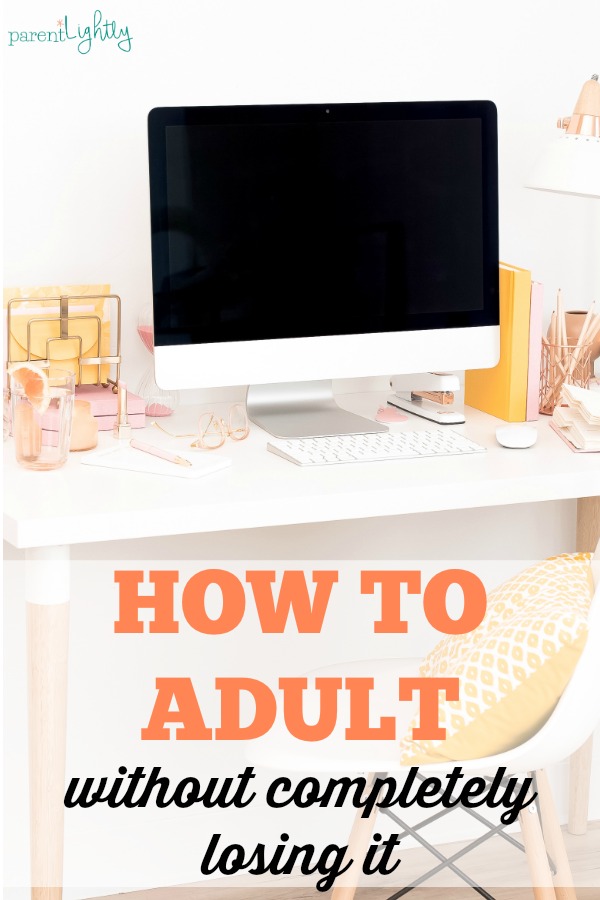


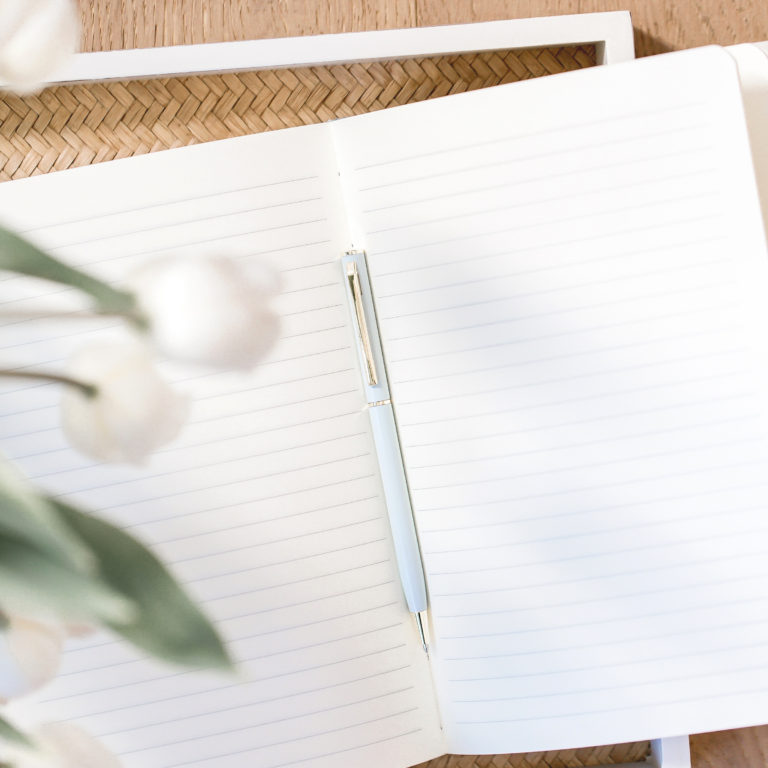



One Comment