How to Use Kanban For School: The System That will Keep You Sane
When my kids first started remote learning in April 2020, I tried a couple of different systems. At first, I made a task list for them in excel and printed it every day. That worked OK when we were in charge of their work but once they started getting assignments from school, that system started failing.
I was having a terrible time keeping up with everything they were supposed to do. My oldest had two days each of English, Math, Science and Social Studies. My Kindergartner had 4 “Choice boards” with six activities each that she was supposed to work her way through during the week. They also had smaller daily assignments. It was nearly impossible to keep track of!
Kanban for students
In desperation, I bought some post-it notes and file folders to make them a Kanban board for school. It worked perfectly!
I love Kanban for project management at work and task management at home. But would it work long-term for school? The answer is yes.
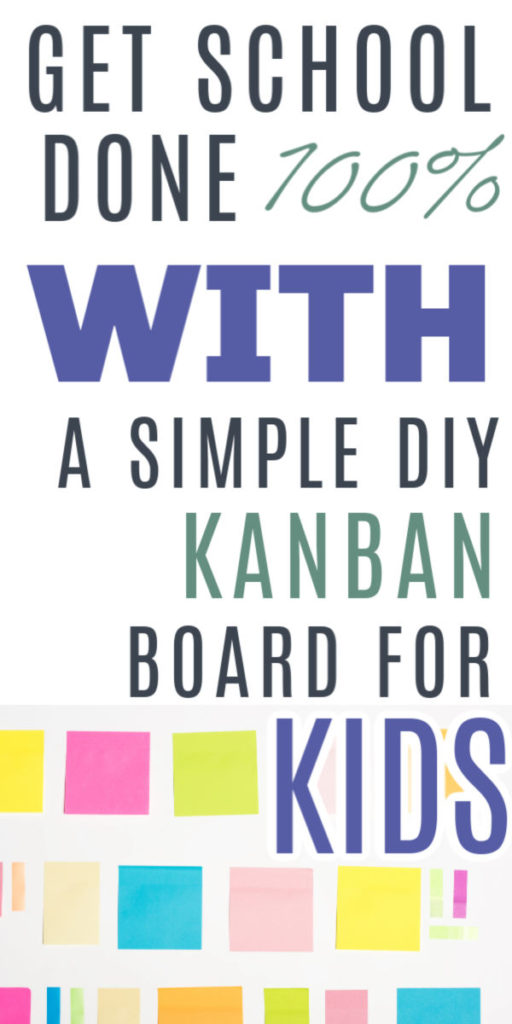
Kanban works because it’s easy for kids and adult to understand. The kids had different people helping them with schoolwork at different points during remote learning, including both parents, grandma, a babysitter and a family friend. The beauty of using Kanban for homeschool was that everyone could quickly and easily understand exactly what was going on at any point in time.
I highly recommend using this process for your kids’ schoolwork, whether you are homeschooling, doing remote learning or managing homework.
What is a Kanban Process?
Kanban is awesome for school – but what exactly is Kanban? Kanban was developed by Japanese engineer Taiichi Ohno in the 1940’s. The process was a way to visualize the workflow of a Toyota automotive manufacturing plant.
The Kanban board helped Toyota identify bottlenecks and keep the production process running smoothly. Although originally applied to manufacturing, David J Anderson translated the concept of Kanban to modern knowledge work in 2004. Kanban can improve any business process according to Anderson’s work.
I would extend that statement to say that Kanban can improve any process at all, whether at work or at home. It’s so simple that it’s perfect for kids, educators, and parents.
What is a Kanban board?
A Kanban board is the method you use for keeping track of the tasks in your process. The simplest Kanban board has three categories: To Do, Doing, and Done
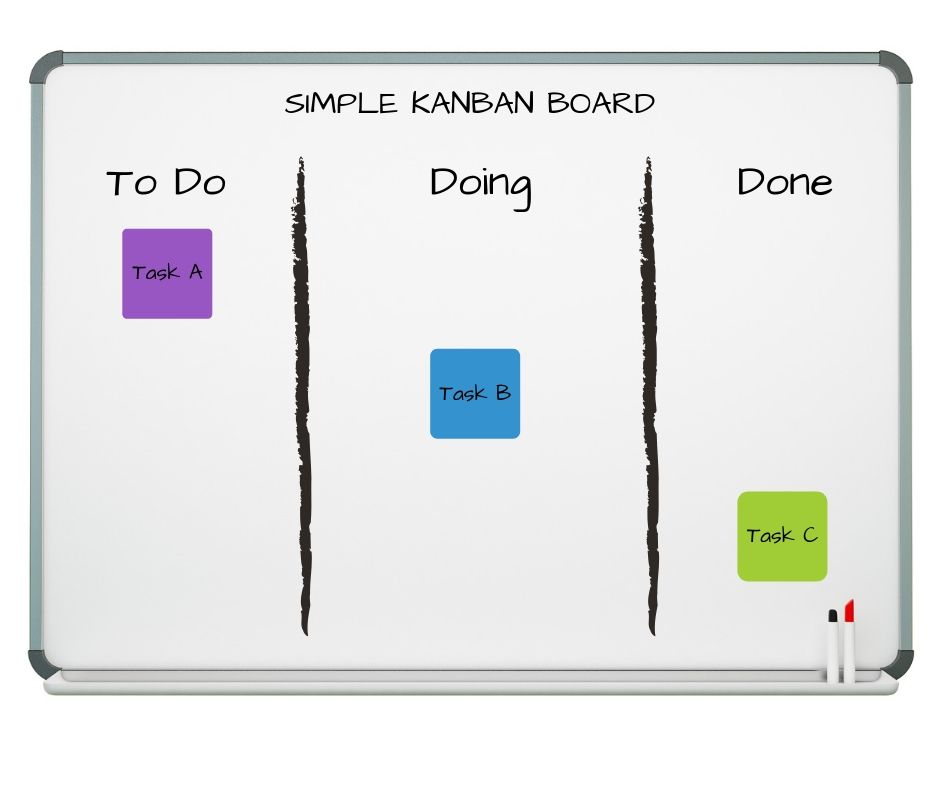
You can start the Kanban process by adding all of your tasks to the “To Do” column. You do this by making a card for each task (around here, we use sticky notes.) Move the card to “Doing” when you have started the task. When the task is finished, move it to “Done”. This will help you see where everything is in process and how much you have left to do.
How to use Kanban for school
It’s super simple to create a Kanban board for kids to use for schoolwork! We kept it very simple and it really worked well. Here’s how to implement this process for your kid’s remote school or homeschool.
Sticky Notes, File folders and Other Supplies
First, you will need the following supplies:
- Two file folders per kid
- Small post-it notes (what are they called?)
- Tiny post-it notes (what are they called?)
- Sharpie
File Folders
I bought fun, decorative file folders from Target because why not? It definitely made it more fun. But you can do this just as easily with regular manilla file folders as well.
I suggest two file folders per kid. One will be used for their daily tasks and one will be used to store the weekly tasks that have been finished. This system will keep their daily folder less cluttered.
Mini Sticky Notes
I have tried so many different kinds of sticky notes, and I stand by the Post-It notes brand as the best. They definitely have the best glue and can be re-used for a while.
You will need a bunch of the mini-sized sticky notes. I bought different colors so I could color code activities but you can also go with one color to keep the Kanban board more visually calm and consistent.
Sticky Note Page Markers
These are very small sticky notes that are usually used for marking pages in a book. They’re great for the school Kanban board, though, to make sure you have enough space. Again, I went with the Post-It note brand and bought a multi-colored pack.
Painter’s Tape
I used blue painter’s tape to separate the To-Do and Done areas of the kids’ school Kanban board. You could probably use something else as well, but this is what we had around.
How to make a Do Doing Done Board
It’s not hard to set up a Do Doing Done Board for kids. Since this is such a straightforward concept, my kindergartner was easily able to figure it out. Now that you have your sticky notes, file folders, and other supplies you can create the Kanban board for school!
Daily Kanban board for school
We created the kids’ daily Kanban board folder to be as simple as possible.
First, open up the folder. You’ll make the Kanban board inside the folder so it’s easy to close up and store at the end of the day.
Next, user painter’s tape or a marker to divide the left inside of the folder into two sections:
- Daily tasks (top)
- Choose 2-4 tasks (bottom)
Our kids had a set of weekly tasks they had to get done and each day they would choose 2-4 tasks (depending on the kid). The daily tasks like reading, typing practice, and math practice happened every day. We found that the weekly tasks area needed to be a little bit bigger than the daily tasks area, so we put the divider about ⅓ of the way down the folder.
On the right inside of the folder, we had two sections:
- To-Do (top)
- Done (bottom)
Again, you can create these sections with painter’s tape. You can also use a marker and a ruler. These sections need to be about the same size, so just put the divider halfway down.
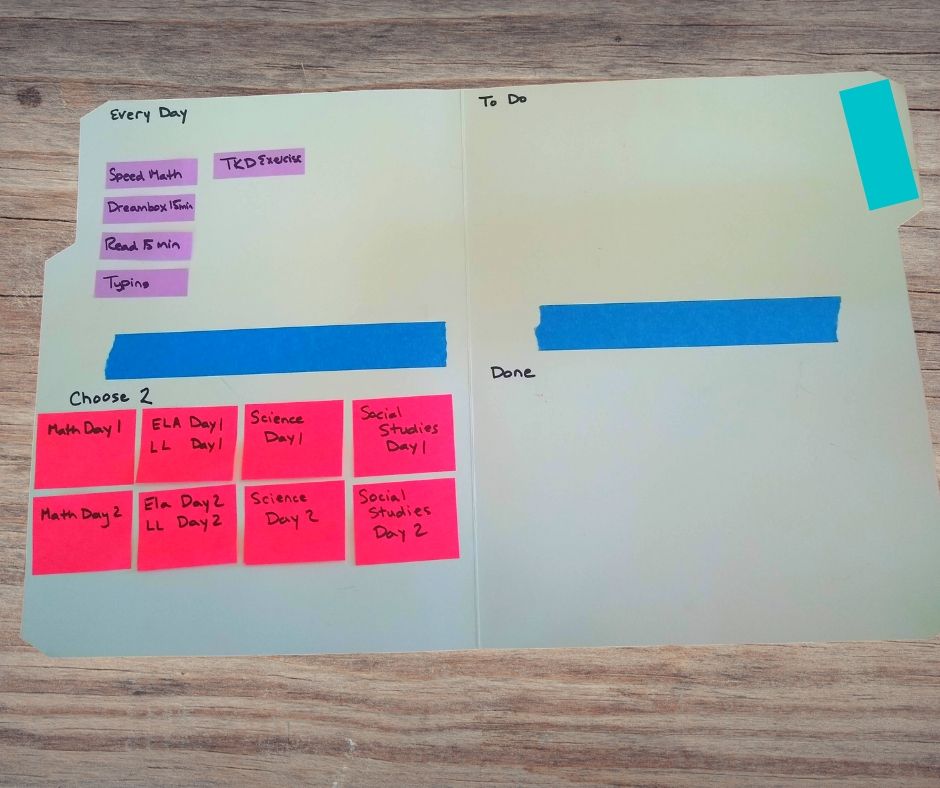
Weekly Done Folder
The weekly done folder doesn’t need any much. This is just the place you put weekly tasks that have been completed. We used one folder and put one kid’s tasks on the left and the other’s on the right.
The key is to have a place to store the completed task sticky notes. You don’t want to have to make new sticky notes for every week if the tasks aren’t changing, so re-use these notes as long as you can.
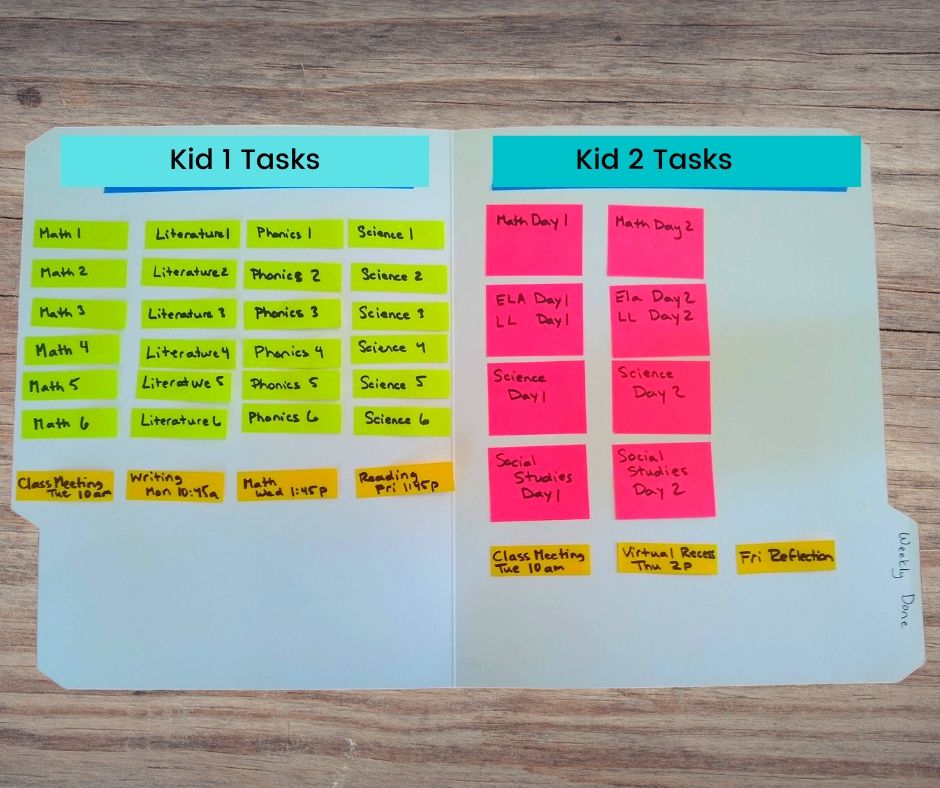
Setting up the cards
Once you have created the Kanban boards, make the cards for each task. I’m going to use my 2nd grader’s schedule as an example to help you understand how to implement this.
Each day, she had the following daily tasks:
- Typing practice
- Math practice
- Read for 20 minutes
- Practice Spanish for 20 minutes
Over the week, she had to do the following:
- English Days 1 and 2
- Math Days 1 and 2
- Social Studies Days 1 and 2
- Science Days 1 and 2
First, make a card on a sticky note for each task. I used the mini sticky notes for the weekly tasks (English, etc.) and the page markers for daily tasks (Spanish, typing, etc). I also color coded by daily or weekly to make it easy. You could also color code by subject if you prefer that.
Kanban process for kids, educators & parents
Once you have set up the Kanban boards for school, it’s time to get the process going.
At the beginning of the week, place all of the cards on the left side of the daily Kanban board.
Each morning, you or your child should move their tasks for the day to the right side of the folder in the “To Do” section. This would include all of the daily tasks and the weekly tasks they’ll be doing that day. For example, my 2nd grader would choose two weekly tasks per day to complete.
During the day, as tasks are completed, kids can move the card from “To Do” to “Done”.
At the end of the day, either you or your child need to reset the folder. Put the daily tasks back on the left side of the folder for the next day. Put the completed weekly tasks into the “Weekly done” folder.
Each Monday, reset the daily folder with all of the weekly tasks and daily tasks on the left side. You should be able to get a few weeks of use out of the sticky notes before you have to make new ones. Our kids had consistent tasks week after week so we could keep using this system once we had it in place!
Kanban board example
Here is an example of the Kanban school board we used for second grade. This is a picture of the board at the beginning of the week, with all sticky notes on the left side. On the top of the left side, we put the tasks to do every day, like reading and Dreambox.
The eight weekly tasks start on the bottom left side. All of these need to be completed by the end of the week, so we asked our daughter to pick two per day. Obviously, Day 1 had to be completed before Day 2 and she didn’t have trouble doing that.
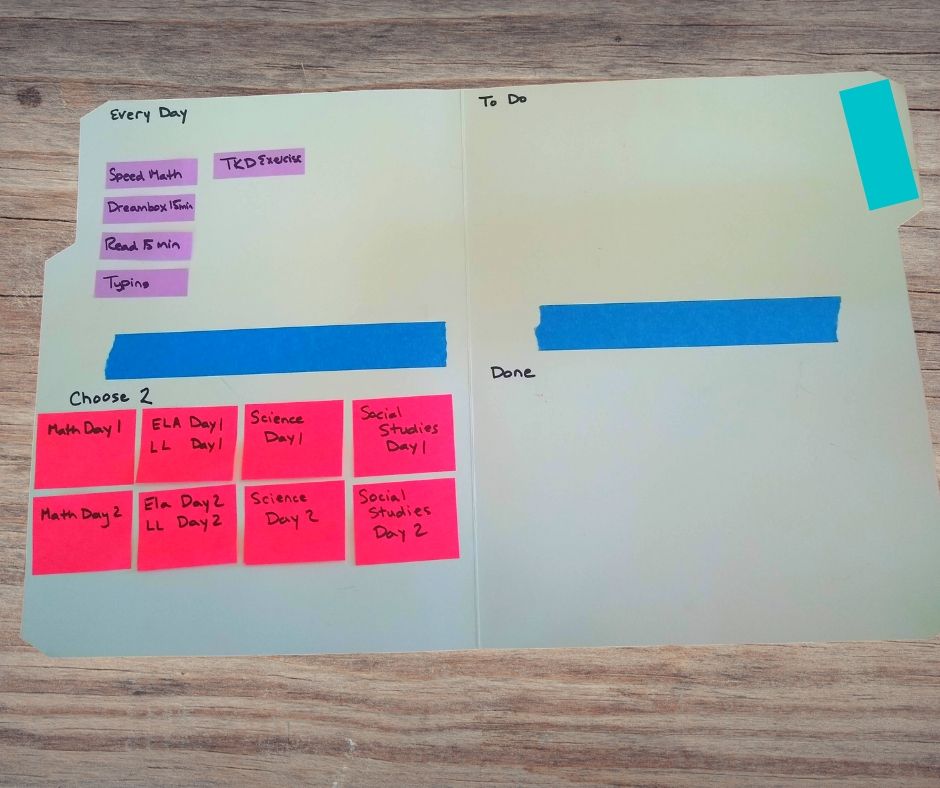
For kindergarten, they had “Choice boards” with 24 small tasks to work on throughout the week. Like second grade, the kindergartners also had daily tasks like reading and writing. Here is the kindergarten board set up for the start of the week, with all of the tasks on the left side.
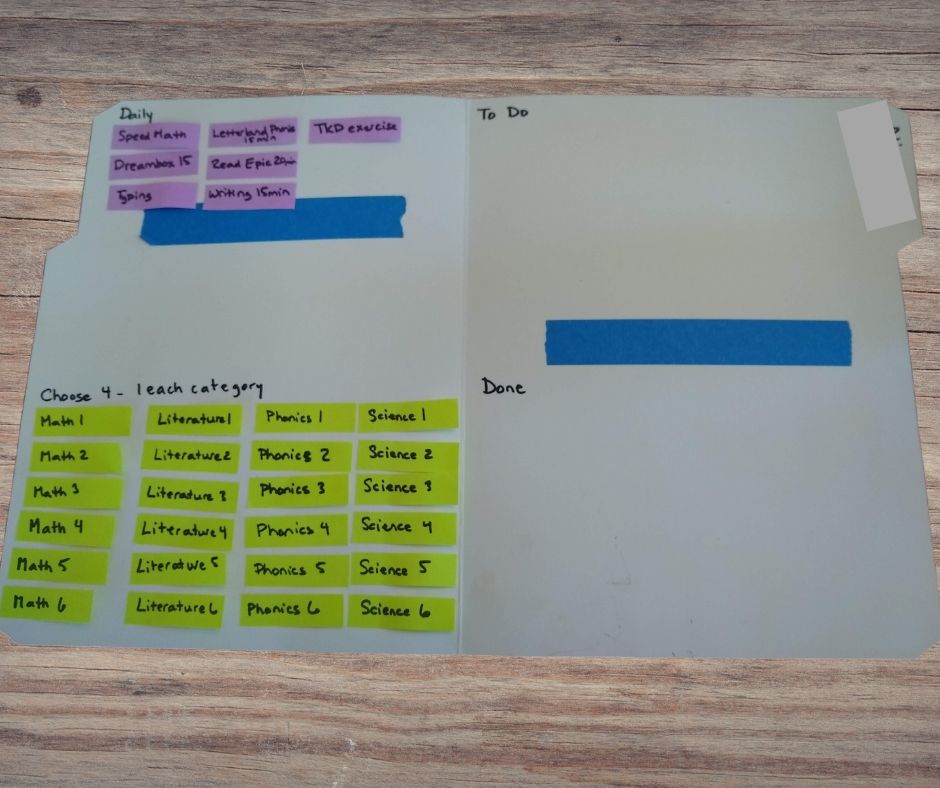
This example shows the Kanban school board at the beginning of the day. That day’s tasks are on the top right. Once she finishes the tasks, the move to the lower right side under “Done”. It’s super easy to manage. will keep your kids organized this school year. It might just save your snity! ||
Using Kanban for school made the kids’ remote school days so much more manageable. We plan to keep using this system whenever the kids are attending school from home. Kanban boards are so simple and easy to use that even little kids can understand. The Kanban system also helps keep parents and caregivers on the same page. Best of all, it’s easy and inexpensive to make a DIY Kanban board for school. I really recommend this system for students and parents!





