Learn How to Time Block At Work And Stop Wasting Your Time Right Now
Do you ever leave the office wondering what you did all day? Sure, you were physically working for 8 hours, or maybe more. But what did you really accomplish?
Maybe you spent the whole day flitting from meeting to meeting. When you finally sat down to work, you couldn’t remember what the heck you were supposed to do anyway.
If that sounds familiar at all, take a hard look at your habits. Don’t you want to be super productive at work so you can head home to your babies? It’s actually not as hard as you think! There are four incredibly simple ways to take control of your time. When you start using even one of these – watch out! You’ll be at least 50% more productive every day!
Just four simple tweaks to your daily schedule will help you get more done and allow you to produce high-quality work.
Your Day Probably Looks like This Right Now
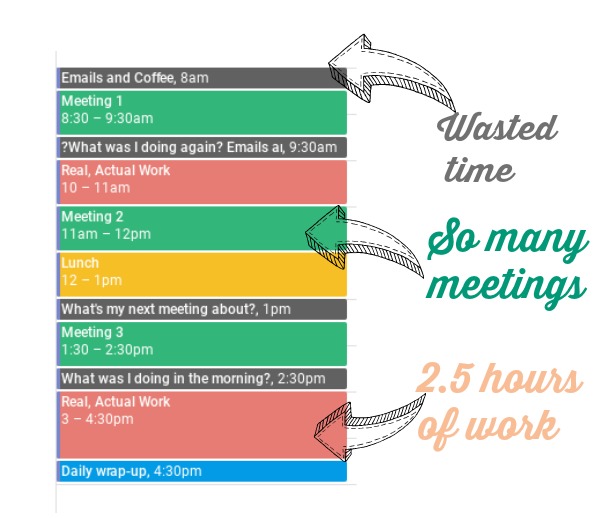
What’s the trouble with this schedule? The meetings are spread out at random throughout the day. You don’t have any large blocks of work time. Before and after every meeting, you’ll need to spend a few minutes mentally transitioning from the topic of the meeting to whatever you have to accomplish that day (or vice versa). This means that every meeting eats up a little bit of time on either side of the meeting in addition to the meeting time itself.
You get to the office at 8, and have meetings at 8:30 am and 11 am. Sounds pretty normal, right? When you sit down at your desk for the day, you’ll probably spend 30 minutes or so checking emails, refilling your coffee and settling in. Then you’re off to your first meeting, without anything accomplished so far.
Your first meeting ends at 9:30 am, and you head back to your desk. You spend a few minutes trying to remember what exactly you need to work on today. Maybe your to-do list is hiding under something on your desk. You check a few more emails.
By 10 am, you’re ready to get to to work! Now you have a solid hour to get things done, but come 10:30 it’s time to respond to a co-worker’s chat message and get ready for your 11 am meeting. The meeting ends at noon, and now it’s lunchtime. You’ve been at work for 4 hours, and gotten only 30 minutes of desk work done. Maybe the afternoon will be better?
When you’re back from lunch, you see that you have a 1:30 pm meeting. You might as well not start anything at 1, so you spend some time checking emails again and maybe catching up on social media. You go to your 1:30 and then head back to your desk at 2:30.
Finally, a nice chunk of time to work. From 2:30-3 you’re again transitioning out of meeting mode and figuring out what you need to do. You get some tasks done from 3-4:30 (hooray!) and then it’s time to wrap up.
Grand total productive work time: 2 hours.
What Can you Do to Work Smarter?
There are a couple of small tweaks you can make to work much smarter! Not only will you increase the time you have to get work done, but you’ll give yourself more quality work time. The result? A 50%+ increase in productivity!
Consolidate Meetings
If you can, try to consolidate meetings into the morning or the afternoon. Mark your chosen no-meeting time with a “busy” appointment to steer people to the times you’d like to meet. This may not always work when complicated schedules get involved, but it has two benefits. First, it will allow you to protect a high-quality block of work time each day. Second, it will reduce the number of total hours you’re available for meetings and thus probably reduce the total number of meetings on your calendar. While you’re assessing meetings, also consider the importance of having an actual meeting. Could you address the issue with a quick email? Are you needed at this meeting? If you can clear some meetings off your calendar, you’ll have more time to get your work done. Double win!
Plan and Time-Block Your Day
Even if consolidating your meetings isn’t always possible, planning and time-blocking your day is the single most high-value step you can take to improve your productivity. Set aside 15-20 minutes first thing in the morning to plan your day. Even though you have meetings on your calendar already, use a notebook or planner to block out your time on paper too. First, block non-negotiable meetings, appointments and activities. I like using a color system to keep things straight.
When you’ve got the required items on your calendar, clear any unnecessary meetings or appointments. Finally, you will hopefully have some free chunks of time remaining in your day. Now is the time to plan how to use that time well. Refer to your to-do list (mine is in Trello) and allocate tasks to each open time slot based on due date, time required to complete, and priority.
Time-blocking is so valuable because it massively reduces your transition time between meetings and work. When you return from a meeting, simply look at the plan to jog your memory about what you should be working on. You can jump right into your work rather than trying to remember what you were planning to do. Time-blocking also means that you can make use of small time slots. Remember that 30 minutes between lunch and your 1:30 meeting? Before time-blocking that was wasted time. After time-blocking, you can use that half hour to knock out a few small tasks.
Maintain your Task List
The morning planning exercise is so much easier when you already have your list of to-dos in place. Put tasks on your list as you go, when possible, and also do a brain dump before you leave work each evening. Trello is my favorite task-management system in part because it’s so easy to add tasks from the app when I’m away from my desk. Trello also allows you to manage tasks by adding categories, assigning people and creating due dates. Check out these simple tutorials for instructions. When you develop a solid to-do list system, you’ll have the information you need to plan your workday.
Try the Pomodoro Method
The Pomodoro technique is a great way to get things done and eliminate distractions. The concept is amazingly simple. All you need is a time and a list of the tasks you have to finish. Set the timer for 25 minutes and focus on your work. After 25 minutes, take a 5 minute break. Every four cycles, take a longer (10-15 minute break). The Pomodoro technique will really help you focus on your work and will help you produce high quality output. It’s a great way to make sure you’re not getting derailed by emails, chat messages or other distractions. I use this simple web timer for my Pomodoros. This is also prime time to put your chat program on Do Not Disturb and to turn off all notifications.
Your Made-Over Workday
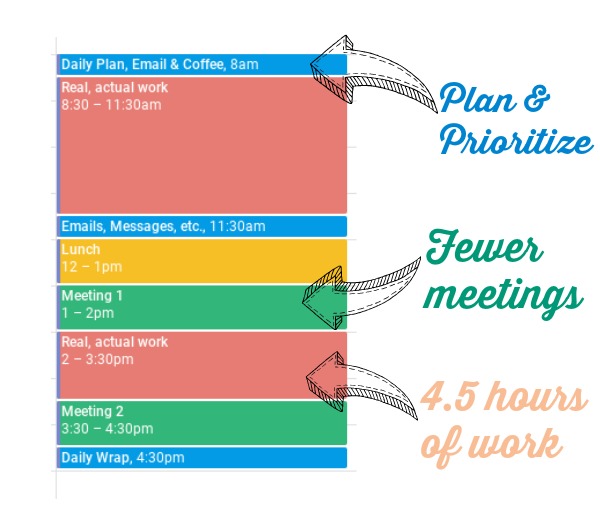
You were able to apply these four small tips to your workday! Let’s see how it looks now, shall we? The meetings were rescheduled to the afternoon, and you were able to cancel one of the meetings. Great job! That really frees up your morning.
When you arrive at your desk at 8 am, you spend about 30 minutes quickly going over emails and planning your day. It’s super easy to prioritize your work because your to-do list is in order.
After planning, you have 3.5 hours from 8:30 am to 12 pm to get things done. You know exactly what to tackle first by referring to your daily plan, and the Pomodoro method helps you stay laser-focused. Even if you need to spend 11:30-12 responding to emails and chat messages, you’ve still gotten 3 hours of high-quality work done.
After lunch, you have two hours of meetings. You’ll spend the last 30 minutes of your day doing your daily brain dump and making sure your task list is up to date. That leaves 1.5 hours for work. Again, when you use your daily plan and the Pomodoro method, you’ll be knocking out excellent output.
Congratulations! You were able to work 4 hours today, focusing on the highest priority tasks. Nothing slipped through the cracks. You were able to nearly double your productivity with these super simple tips!
Try it out Today
Remember: Any one of these four productivity tips will amp up your workday. If you can apply all of them, you’ll be amazed by how much you can get done. Pick one, and then another, and soon enough you’ll be rocking it every day.
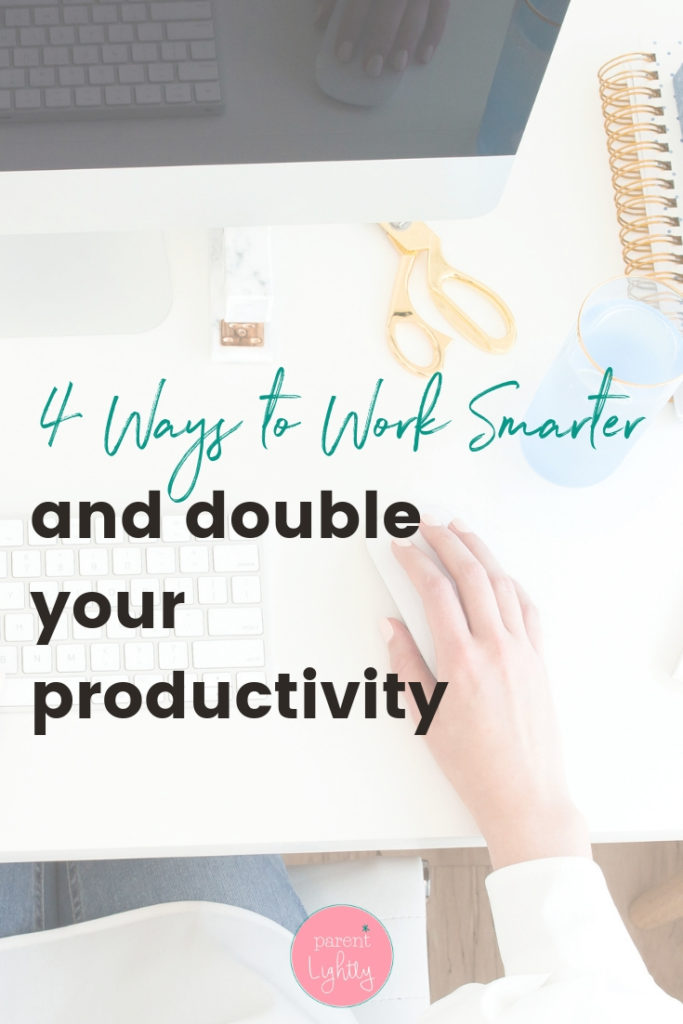
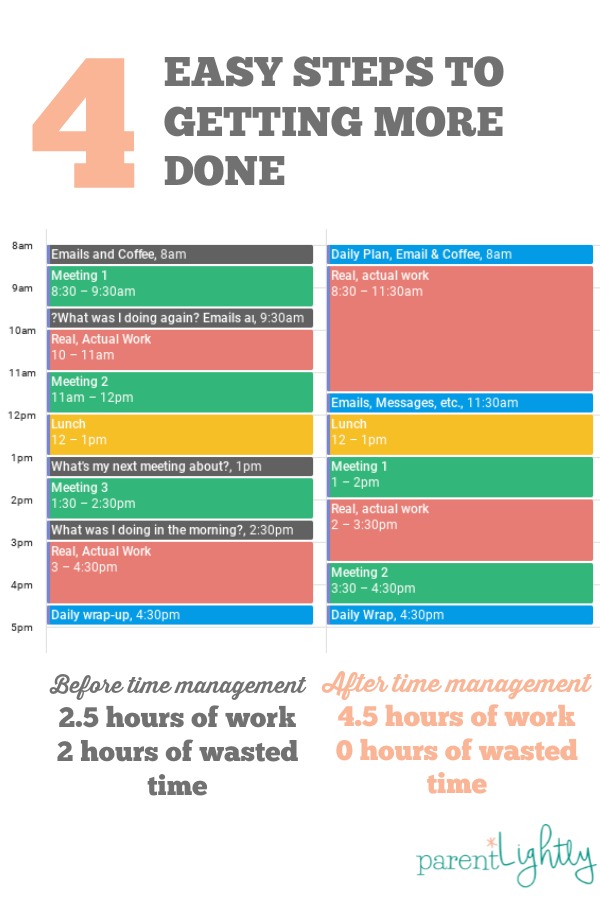





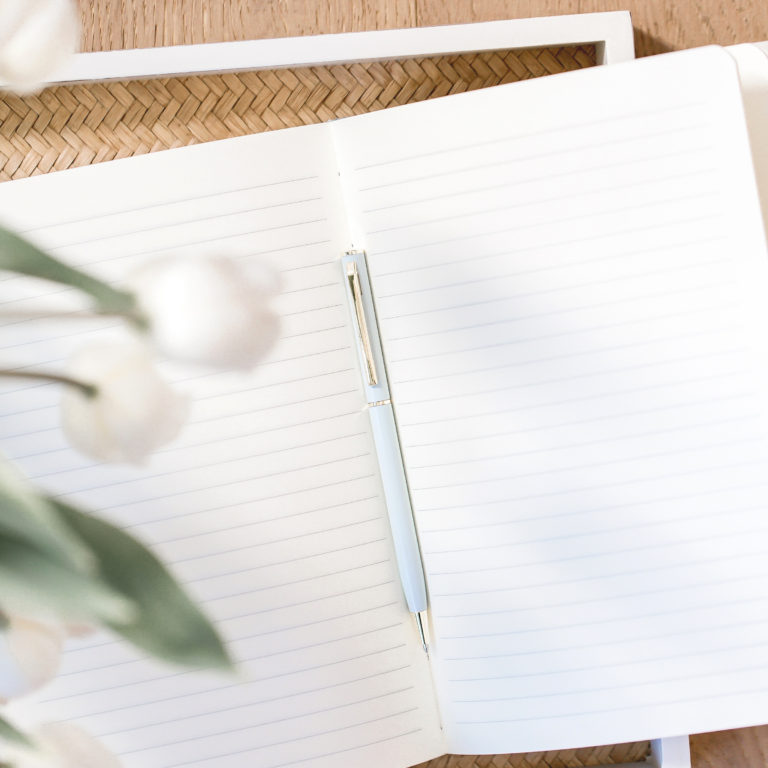

Awesome post Beth! Love the overarching idea about minimizing transitions and distractions! Totally relevant in the work place and also very relevant when you’re trying to work from home (with kids around)!
Yes!! Definitely relevant when you’re WFH with kids around. Gotta use the time you have.